Shader for creating AR in VR.. sort of..
Hi guys!
I have a slight problem.. and Im not even quite sure of where to start digging for further information.. so I was hoping someone might be able to at least kick me off in the right direction :).
The thing is that I want to create AR-googles in my VR-experience (sort of..).. So basically the user would pickup a pair of AR-googles in my VR-Experience, then the AR-googles should show an extra layer on top of the VR-world where some meshes in the VR-world will get outlined while using the AR-googles.
However.. the real problem here.. is that the AR-googles should not entierly overlap the field of view.. (think of it as any normal glasses.. there are points in the field of view thats not affcted by the glasses, for instance the very left and right corners of the FOV, or if you look down alot you might look "outside" of the glasses).. So the problem is how to only show some objects in the glasses, while not showing the objects/outlines when looking without the glasses.
My idea was to create a shader and apply that to the glas of the glasses, this shader should render all the other shaders plus one additional shader that I apply as an outline-shader thats ignored when not looking through the glas of the glasses..
Hopefully you guys get where Im going with this..
Please let me know if you have any ideas of how to achive this...
Another approach I thought of was to simply use a camera and a rendertexture and then apply the texture to the glasses.. and then in my "normal" cameras simply layer-mask the outline-meshrenderers.. but Im not entierly sure if that would work in VR (due to the fact that VR is using two cameras for each eye.. and I assume I would need to use two cameras for the render texture in the same maner that VR-cameras work)..
Your answer

Follow this Question
Related Questions
How to modify Unlit shader to work in Single Pass Stereo mode for VR? 0 Answers
Outline Shader in VR 0 Answers
How do I make part of an object visible? 0 Answers
Everything turns pink when SteamVR is imported into Lightweight render pipeline for VR 2 Answers
How to set a render-to-texture camera to be a VR camera 0 Answers