Everything turns pink when SteamVR is imported into Lightweight render pipeline for VR
I recently was trying to use a shader I made for a VR game. I imported the shader and it was working fine, but then I imported steamvr and the example scene, the preview for the shader and the material for the shader turned pink. Does anyone know why this happened and how to fix it? 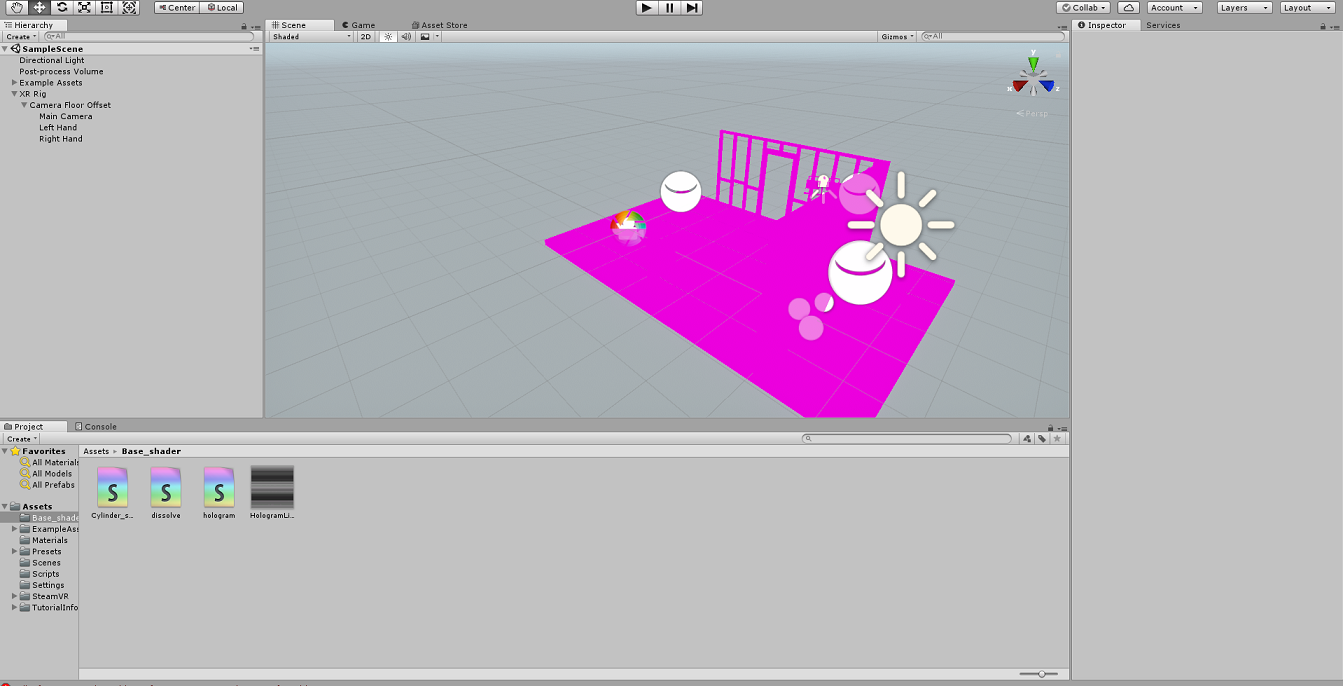
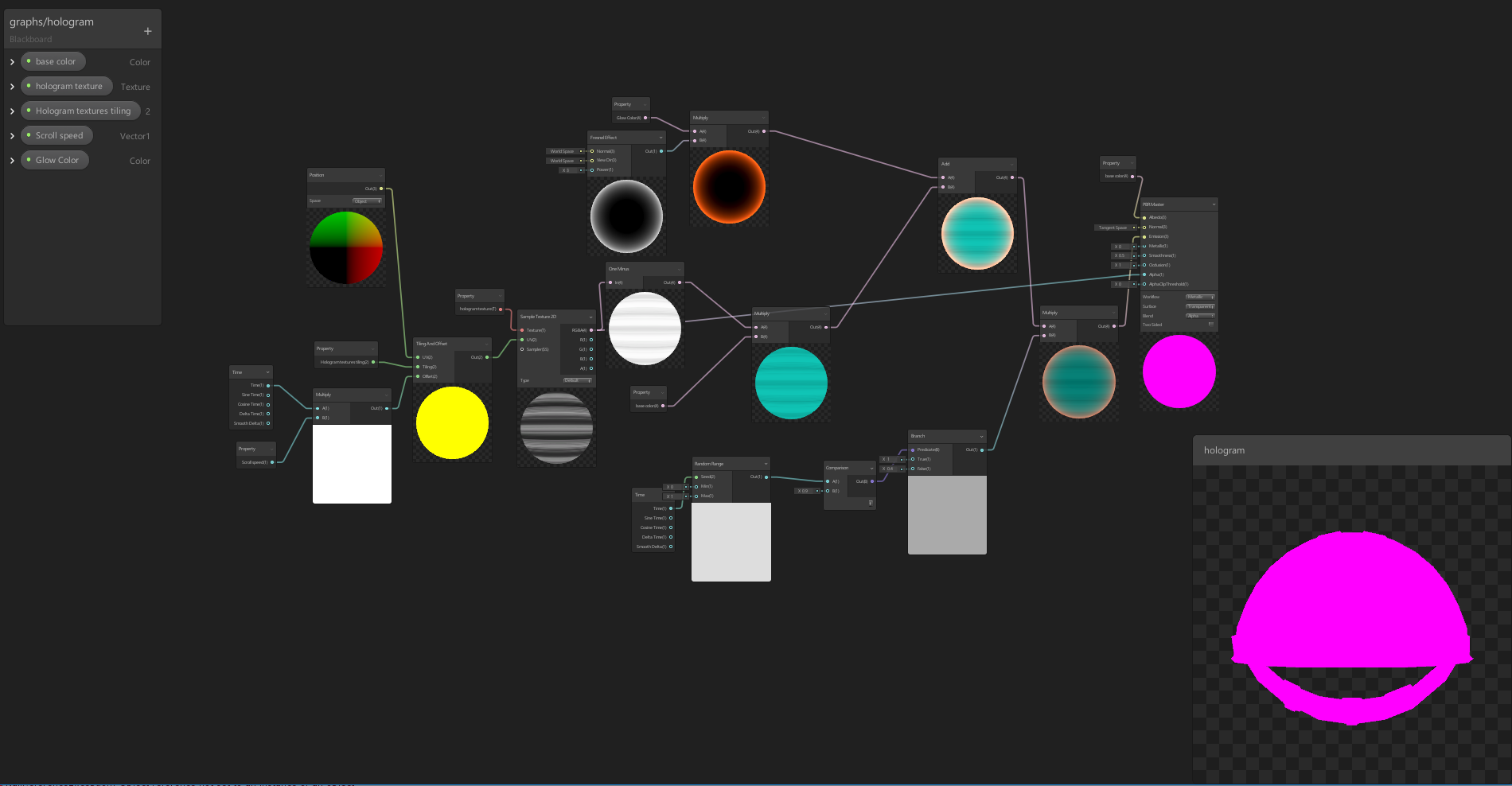
Answer by Finepointcgi · Jun 28, 2018 at 08:09 PM
Since no one has answered this question and I found a solution this is why. It looks like Steam VR changes your graphics settings and disconnects the Scriptable Render Pipeline settings so if you change that back to LWRP- HighQuality it will fix that. 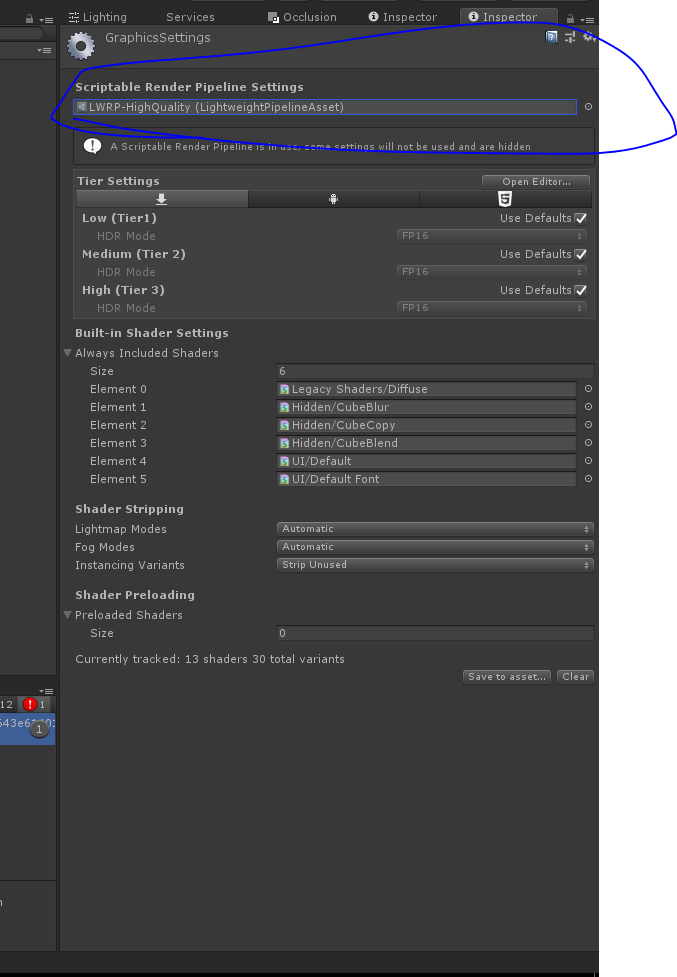
Applying this change did not work for me. Any thoughts on why?
Answer by WainWork · Aug 16, 2019 at 07:10 AM
Try add all your used shaders to "Edit > Project Settings > Graphics->Always Included Shaders". It helps for mobile platforms.
Your answer

Follow this Question
Related Questions
Google VR (Cardboard) don't work with Render Pipeline Asset. 0 Answers
Volumetric Light with VR in URP have a weird clipping... Any ideas? 0 Answers
Custom Shader is Pink Only Samsung 2 Answers
Antichamber-like shader for lights and outline? 0 Answers
How to set a render-to-texture camera to be a VR camera 0 Answers