- Home /
Doing Scale and Rotation to a UGUI Item Scroll Rect is hiding the Item on A Physical Device.
I am in a What you called pretty strange, totally unexpected and non- logical problem. I am banging my head from last two days! I have tried everything and just seeing this issue in real/Physical device and not in Unity Editor. Here my problem is! I have a scroll rect which has a content size fitter and Vertical Layout Group on its content. My UI is working just fine. I am just animating the first Item of my vertical Layout group. What I want is to animate it just rotate few degrees around Z axis and Scale it a bit. I am doing the animation through Blend Tree .I am using 1D Blend Tree for it, having two clips, 1 for the animation of the item when it appears in the Viewport of ScrollView/ScrollRect and other is whenit goes out of it. Just a simple Scroll View with Mask nothing fancy. Now, the evil thing starts, the animation plays well inside the editor flawlessly. But the screwed up part starts when I try to run it in an actual device. No discrimination here, Running on iOS and android both works the same i.e it hides the Item of vertical layout group on which I apply animation, manipulate only z axis for rotation and scaling 50%. The scroll view works fine in actual device as well. The traumatic thing is that the item on which I apply animation just gets hide with no error in logcat nothing. It behaves like it’s not present here. Please, Help I am in ultimate hurry !
what happens if you build it without the animation? without calling the animation and without the animator completely that is
Your answer