- Home /
Unity 5.1 UI flickers when button pressed
Since I upgraded to Unity 5.1, everytime I press a button, the UI flickers/jitters. This is on android.
The same build with Unity 5.0 doesn't flicker/jitter. I upgraded my projects to 5.1 before realizing. I'm close to a deadline and can't afford the UI to flicker everytime a button is pressed.
Any suggestions on how to fix this?
(I'm using Samsung Galaxy s3 Mini. My android version is 4.2.2).
EDIT: I've downgraded back to Unity 5.0.x, where everything works. In other words, this isn't a life and death matter anymore, but I'd still like to use the latest version of Unity. I'm still looking for an answer to this.
I am having an issue with this as well, and it isn't anything to do with the FOV as suggested here. This is causing me a lot of issues.
$$anonymous$$y 'flicker' looks almost like the content of a buffer is being displayed - often it's complete garbage. Really need a fix for this as my App is supposed to be shipping to a client. Unfortunately rolling back version isn't really an option as 5.1 has some critical fixes in too.
Answer by panemaker · Mar 22, 2016 at 01:48 PM
The bug has been fixed in Unity 5.3.4f1. I had a similar problem on Samsung S3 mini (Android 4.2.2). The UI was flickering or the game just crashed. I can confirm that the new release has fixed the issues.
Answer by Calum1015 · Jun 10, 2015 at 11:17 PM
You should check the scene's camera's FOV. Then check your canvas for the plane distance. If the plane distance on the canvas is withing 0.01 of the camera's FOV it will flicker. Just change the plane distance on the canvas. I would recommend something like 0.5 so that objects don't usually pass through it. Hope this helped!
Thanks for the answer. However, everything is fine with the camera. It has to be a problem with 5.1 (or my phone, however I doubt it as 5.0 builds work better than O$$anonymous$$).
Answer by nixius · Jun 12, 2015 at 09:56 AM
I fixed this with an answer from another similar question here:
http://answers.unity3d.com/questions/828177/moving-object-flickers-in-2d-endless-runner-game.html
The answer was:
"Reducing Pixel Per Ratio solved my problem. Previously it was 100, I reduced it to 50."
I left a comment there about how it solved my particular issue, but will add it here for clarity:
"My scenario was several canvas objects with buttons on each one, I switch between canvases for my menu system. I changed all canvas options of "Reference Pixels Per Unit" from 100 to 50. Seems to have worked!"
Sorry to repeat stuff, but you never know when things may get deleted.
This only became an issue for me when I switched to Unity 5.1, I need to look into it more to see if it's a bug or not.
I was using a Samsung Tab3 Lite (Android 4.2.2), I did not notice this issue on my Note2 device or a cheap Chello android tablet so it's difficult to draw any easy conclusions.
Answer by MrFaust · Jan 09, 2016 at 12:11 PM
It is a bug in Unity 5.1.x and 5.3.x. I installed Unity 5.2.3 and it solved the problem 100%.
Answer by johnpine · Jan 27, 2016 at 03:07 PM
This problem has been from the beginning of Unity 5 series. And still is. Fonts, UI elements flicker and sprite graphics suffles around. Not a platform specific problem, it happens in Editor OSX, Window, Android builds, iOS builds. No matter what Graphics API nor multithreaded, batching setting. Now they promise to fix it in 5.3.2p1 but when will that come ( and I doubt it will be fixed anyways ) https://issuetracker.unity3d.com/issues/ui-images-and-static-texts-glitch-on-5-dot-3
Your answer

Follow this Question
Related Questions
Unable to follow UI transition HOW-TO in Unity 5 0 Answers
How to make a UI Canvas not appear again after the first time the user hits the "I Agree" button. 2 Answers
Text has stopped calculating its size in 5.2 0 Answers
Unity5 UI Different Screen Resolution and 2D Line problem 0 Answers
Set Native Size in UI 1 Answer