- Home /
Beginner Question Regarding Sprites w/Multiple Images
Hey, I'm working on a top down shooter game and I have these blocks which will be in the map. When a player's shot hits one of these blocks I want to update what the block looks like. I'm no artist/paint wizard so the look is really simplistic. For example a default block would look like:
Then when say player green or red hits the block with one of their shots, I want to update the block to:
Then when 1 player gets 3 hits, the outline changes:
My first idea was to create a separate image for each possible combination in paint and then somehow change the image when the block was hit with a shot. However, with 4/5 colors this quickly leads to an unreasonable amount of combinations for that approach.
I figured out how to create a material using the default image and apply that to my block, which is just a 3d block object. If I change the color here it changes all the white components of the image to the color I set while the black remains the same, but I only want to change parts of the white components at a time, not all of them.
I watched the unity tutorial video on the sprite type/editor and noticed that you can splice a sprite into multiple pieces. Can I somehow use this to split each white box in the block into its own image and then access this in code in order to change color on a trigger event? I'm fairly new to unity so I don't know if I'm barking up the wrong tree with that sort of idea or just missing something obvious in general, but I appreciate any input.
Thanks in advance
Your answer

Follow this Question
Related Questions
Sprite.Create() only works the first time and eventually causes "Invalid AABB" errors. 2 Answers
Can I upgrade my license? 0 Answers
Sprites are not visible when switching to webGL 0 Answers
which better inkscape or Adobe Photoshop or Illustrator for making 2D and 3D sprites 2 Answers
How do I make my sprite change it's rotation based on the slope it's is on? 2 Answers