Do I need to commit metadata folder files when working on version control?
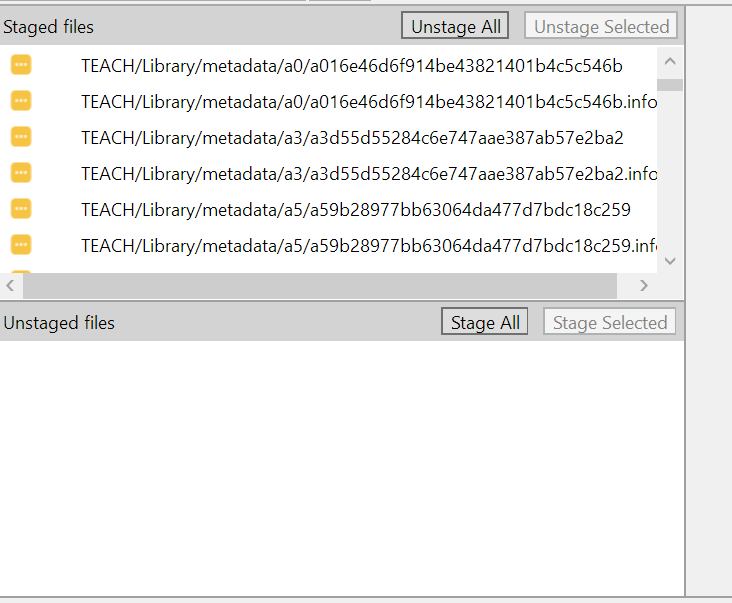
Whats the point of those files anyways could I just discard them? Im using sourcetree and github. Thank you for your help
Answer by GabLeRoux · Sep 17, 2016 at 10:28 AM
You should ignore Library folder, use the following gitignore file: https://github.com/github/gitignore/blob/master/Unity.gitignore (Save to root of your project with name .gitignore)
Since metetadata folder is inside, it should get ignored too. If it's still there, it's because it's already being tracked, you'll have to git rm files specified from the gitignore. Don't be scared, Unity will regenerate them for others.
When you start a project, make sure you use the right gitignore, saves you some precious time.
Don't confuse Library's metadata folder with .meta files, you'll want to version the .meta files. Also there's a plugin you can use in unity that will delete empty folders and their meta files so you don't have useless meta files all the time.
easy way of doing that on sourcetree without command prompt?
Sometimes I get conflicts between two .meta files when merging repositories from my friend. These are the .meta files in the Asset repositories. I get two options, "use the modified file from master" and "use the modified file from origin/master". Which one should I select?
Your answer