Question by
NoobTaco · May 04, 2016 at 03:14 AM ·
c#uiscroll view
Scroll View Children not Behaving (UI Instantiated Prefabs not conforming to guide)
I am having one heck of a time getting my UI prefabs for a scroll view list to keep their formatting. I am sure it's something simple I am over looking but could use some fresh eyes and some guidance.
I am including 2 screenshots of what it is doing, as well as the layout in the editor and what components I have on it. I am also going to list my code.
The top line is a prefab just placed on the container. The rest are rendered by the array.
I appreciate any help I can get.
Thanks
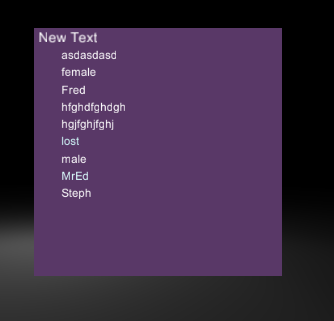
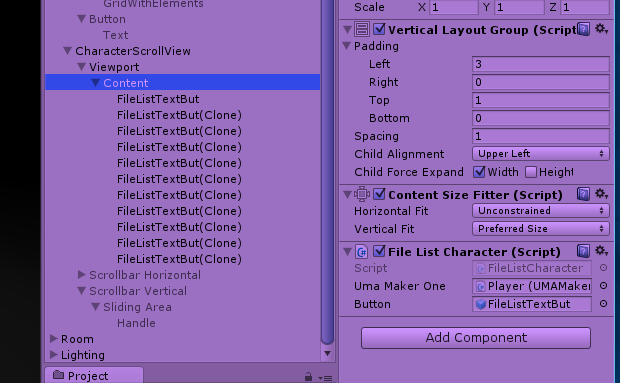
using UnityEngine;
using UnityEngine.UI;
using System.IO;
public class FileListCharacter : MonoBehaviour
{
public UMAMakerOne _umaMakerOne;
public GameObject button;
// Use this for initialization
void Start()
{
DirectoryInfo dir = new DirectoryInfo("Assets/Characters");
FileInfo[] fileNames = dir.GetFiles("*.txt");
foreach (FileInfo f in fileNames)
{
Debug.Log(f);
var fName = Path.GetFileNameWithoutExtension(f.ToString());
var fNameTrim = fName.Replace("_UMA_Recipe", "");
GameObject fileList = GameObject.Find("CharacterScrollView/Viewport/Content");
GameObject newButton = Instantiate(button) as GameObject;
newButton.transform.SetParent(fileList.transform);
newButton.GetComponentInChildren<Text>().text = fNameTrim;
newButton.GetComponent<Button>().onClick.AddListener(() => { _umaMakerOne.Load(); });
}
}
}
viewlist.png
(16.3 kB)
viewlist4.png
(49.7 kB)
Comment
Your answer

Follow this Question
Related Questions
InputField remove one character 2 Answers
Error CS1061: Are you missing an assembly reference? 2 Answers
Delayed jump on android 1 Answer