Error CS1061: Are you missing an assembly reference?
Hello, Im getting the following error. Im trying to reference the text from the Scriptable scripts class and Im getting the following error .
error CS1061: Type `Scriptable.Info[]' does not contain a definition for `text' and no extension method `text' of type `Scriptable.Info[]' could be found. Are you missing an assembly reference?
The code
using UnityEngine;
using System.Collections;
using UnityEngine.UI;
public class Scriptable : ScriptableObject {
#region singleton
public static Scriptable instance;
public static Scriptable Instance
{
get{if(instance == null) instance = Resources.Load("Scriptable") as
Scriptable; return instance;}
}
#endregion
[System.Serializable]
public class Info{
public string text;
[Space()]
public float price = 0f;
public bool somethingElse = false;
public bool somethingMore = false;
public bool somethingEvenMore = false;
public bool thisIsSomething = false;
public bool somethingSomething = false;
}
public Info[] info;
}
and the script where I access it with is here
using System.Collections;
using System.Collections.Generic;
using UnityEngine;
using UnityEngine.UI;
public class handler : MonoBehaviour {
public Scriptable script;
public Text thisText;
public string randomStringSelected;
void Start () {
Scriptable = transform.GetComponent<Scriptable> ();
if (script)
{
randomStringSelected = script.info.text.RandomItem(); //THIS IS WHERE THE ERROR SHOWS. Here .text is not shown in the auto completion.
thisText.text = randomStringSelected.toString();
}
}
}
public static class ArrayExtensions
{
public static T RandomItem<T>(this T[] array)
{
return array[Random.Range(0, array.Length)];
}
}
This is my 3rd post about this error. The user @Hellium keeps deleting it. I did try using
script.info[index].text.RandomItem();
as suggested by him. But I get the error
Assets/Scripts/handler.cs(84,4): error CS0103: The name `index' does not exist in the current context
Simply because you have declared script.info as an array, and thus, you must access an info using an index ! Simply declare an index somewhere and set its value or declare script.info as a simple instance of the Info class.
And, for you information :
FAQ :
Some reasons for getting a post rejected:
Posting about a specific compiling error or NullReferenceException: there is a myriad of these questions with answers already, have a look at those posts to get hints on what could possibly be your issue. Also, take a look at the Unity's support website, many errors and how to solve them are described here
You are wrong about the index part :/ RandomItem() is returning an Info item so no index is needed and the .text should be in the end as it is the field you are trying to reach.
Answer by PizzaPie · Mar 18, 2017 at 07:21 PM
randomStringSelected = script.info.RandomItem().text;
replace the line with the error with this^^. cheers.
Answer by Commoble · Mar 18, 2017 at 07:32 PM
Your Scriptable class is a ScriptableObject. ScriptableObjects are not Components. ScriptableObjects cannot be attached to GameObjects, nor can they be retrieved with GetComponent.
To get a reference to a scriptable object, add [CreateAssetMenu] to your class declaration, like this:
[CreateAssetMenu]
public Scriptable : ScriptableObject
This adds your Scriptable class to Unity's create asset menu (ScriptableObjects are user-defined assets). You can now right-click in your asset folders to create an instance of your Scriptable asset, which can then be dragged into your handler component's inspector field.
Your answer

Follow this Question
Related Questions
Memory problem on android/ios 1GB ram with string[]? 0 Answers
how to connect my Health to my UI 1 Answer
trying to get an Array string to read an Int 0 Answers
Storing input to array 1 Answer