Colliders position and scaling are misaligned with object meshes
I have a VR project building to the Oculus Quest 2 on version 2020.3.33f1. I have a cube in my scene that has a box collider which appears to misbehave towards my character controller; the character controller walks through the cube mesh, but the collider is placed in the -Z side of the cube with the colliders size seeming to have gotten smaller. The colliders rotation has no issues, though.
But when it comes to the cubes box collider interacting with a sphere, the interaction is normal. No issues between the sphere and the cube. All ten of my cylinders have the same result as the sphere (they're bowling pins. I'm following Valem's VR tutorial). Furthermore, both the plane and the flat cube that make up my ground, used interchangeably, appear to also have misaligned colliders according to my character controller.
Something is up with my character controller as it is the only capsule collider in my XR Origin. What is causing my character controller to have these weird interactions? How can I fix this?
Thank you.
Your answer

Follow this Question
Related Questions
How to dynamically scale an object to a fixed, predefined size at runtime? 0 Answers
Check if position is inside a collider 5 Answers
OnCollisionEnter/OnControllerColliderHit/onTriggerEnter Won't work as teleporter? 0 Answers
Collider and Rigidbody Problem 1 Answer
Create a mesh from a PNG sprite 0 Answers