Oculus VR menu/ interface to start and stop executables in VR
I would like to create an interface view able in the Oculus were you can start your chosen application by looking at it like the cardboard functionality. In this menu you can choose between 3 options. I also like to combine this with two joystick buttons. 1 that starts, and button 2 stops the chosen experience.
I still have the same question I posted back in April for the dk2.
I now own a consumer version of the Oculus. Does anyone know how to add custom VR versions inside the virtual desktop of an Oculus?
Answer by TTion · Apr 18, 2016 at 12:00 PM
Thank You 7a for your quick answer! I am going to take a look if this works for me. Kind regards.
Answer by 7a · Apr 18, 2016 at 09:38 AM
I've mixed this kind of functionalty Oculus Utilities: navigation and menu itself and Unity VR Samples: Gaze Input and put it on GitHub https://github.com/real7a/OVRi
Adding/changing controller buttons must be pretty easy. Running external executables must be easy too http://answers.unity3d.com/questions/16675/running-an-external-exe-file-from-unity.html and how should they switch seamlessly in VR is a question :)
I took a quick look and was wondering if I can make a menu where people can chose languages (English German or Dutch version) of a VR experience - got 3 exe's) with duration of approx 5 $$anonymous$$utes each.
Button 1 is the start. Button 2 is escape (stop vr experience) After playing or when you push button 2 (escape) you need to get back in the menu VR menu (so next visitor can experience the VR) kind regards,
Going back to menu looks like an external task. Can You edit those executables?
Hi Thanks again for your quick answer! Yes I am creating the executable from unity. The VR Exerience is an animation along a path through a world were voice over tells a story. When done you need to push esc, but I assume I can define end time somewhere in Unity (stop after 5 $$anonymous$$utes, ? $$anonymous$$ind regards
Your answer