Pivot changes when fbx is imported.
Hi there, When i import the fbx file to unity, the object's pivot is in the corner of the object. when i import the same fbx into blender, the object's pivot is in the centre.. This is not an issue of pressing Z in unity..
When i import the fbx in blender and when i just export it back, after the fbx file is updated in unity, the pivot changes to what it looks like in blender
Thanks
Answer by Meceka · Jan 19, 2017 at 04:24 PM
It's a problem with blender. It can not import FBX files origin points succesfully if you are importing FBX that was exported from another application. If you have parent/child relationship in the model, everything might get messed up even worse. Same applies to OBJ and any other format. I couldn't find any working format to move a file from 3ds Max to Blender. Origin points are always lost.
Your answer

Follow this Question
Related Questions
Export blender to Unity5. Rotation and scale problems. 1 Answer
Imported animation from blender not working.,Blender FBX imported into unity not playing. 0 Answers
Can't apply textures on imported .fbx models 0 Answers
Question about animation transitioning 1 Answer
Transparent material in blender/unity 0 Answers