- Home /
Running Unity as a simulation: Setting frames to 1
I'm running a machine learning simulation using Unity, and so I really don't care about things being rendered and ultimately just want the results. All the physics stuff happens in FixedUpdate() and so from what I understand, regardless of the frame count, the correct number of physics steps will always be called (as I'm adjusting the timescale) and hence I'll have accurate results. Can I do something like set the number of frames 1? I tried running headless, but it will still call the necessary frames per second. Furthermore, does setting the timescale extremely high have any implications for my results? I want it to be at the point where the time the simulation takes is only dependent on the power of my computer, i.e., there should be no Unity stuff hindering the progress of the simulation and it should proceed with calculations as fast as possible.
Also, my simulation is currently in 3D. Roughly speaking, would converting to 2D improve the efficiency greatly? There are lots of objects doing lots of physics calculations for moving and rotating etc., but this doesn't have to be done in 3D. I'm still using a BezierCurve library which is probably the only thing I can't convert to 2D, but there's a lot of places where I can rid of that third dimension.
Thanks
EDIT: I'd much rather find other ways to optimize than converting to 2D because it's so tedious to do.
Or just remove certain layers from the culling mask of the camera; that'd be the simplest thing to do.
Your answer

Follow this Question
Related Questions
Android rendering 0 Answers
How can I make a large 2d tile map into mesh for easier rendering 1 Answer
How slow motion everything except animation 1 Answer
Sprite not visible from behind 0 Answers
Isometric Z as Y sorting 0 Answers