How to import a .fbx file with both sides solid?
So I got an asset from the Unity Asset store but it is useless for light baking because it is transparent on the exterior sides as seen in the attached picture.
View post on imgur.com
So how do I make the exterior sides solid so the light doesn't go thru them?
Thank you so much!
Answer by Graphics_Dev · Jan 23, 2016 at 09:54 PM
You can't do so without writing a special shader or doubling the number of tris. The reason for this is surface normals which you can look up separately (there is plenty of information about it).
Check this out for some "double-sided" shaders
https://www.assetstore.unity3d.com/en/#!/content/42360
Update: Set shadows to cast 2-sided on your mesh renderer
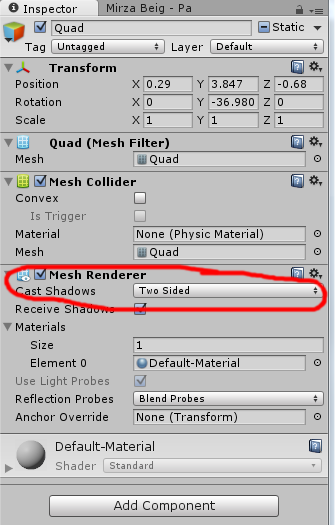
Let me know if this helps ;)
How do I go about doubling the number of tris?
Sorry for the noob question I just got a general idea of c# and now I run into lightmapping... time to read up!
Sorry, I think I misunderstood your question at first. just switch mesh renderer to cast shadows two-sided on all necessary models. (I updated my answer)
If this answers your question, please mark my answer as correct ;)
Thank you so much! I found some free 2 sided shaders on the Asset store, and now the lighting works great, and I also applied materials that look better than the original textures that came with the subway package I was using.
Your answer