- Home /
Crash During Builds + Recommended Size of Resources Folder
Hi all,
Recently, we made a significant change to our project structure, and swapped a large number of meshes / textures from being built as asset bundles, to being directly included in the main Resources folder of the project and loaded directly via Resources.Load.
This change has been positive in a number of ways, except one; we are now unable to produce IOS builds via the editor on a Mac (100% fatal memory crash rate), and on Windows building Android targets fails about 50% of the time. Automated builds which run Unity in batch mode are fine for both platforms.
So we're obviously now hitting the 32-bit process memory limit during Editor-driven builds, which is a huge pain.
I really don't want to unwind this change and go back to making large-scale use of asset bundles. So, a couple of questions:
why the difference in memory overhead during the build process between prepping the streaming assets, versus using the resources folder?
What kind of size of Resources folder are people sticking to? We have a huge number of assets which have to be included (but which may never be loaded), so our Resources folder is now 1.5Gb in size on disk.
Do I have any other options other than cutting down the size / number of assets in this folder, or moving back to a streaming asset approach? Unity 5 is also not an attractive option at this point. Is there any plan to bring 64-bit support to Unity 4, ever?
edit Final question - I'm assuming that splitting this single Resources folder into multiple would have no effect on peak memory usage during the build?
Thanks all,
Nick
Your answer