- Home /
Unity Restores default Preferences every launch; Fix?
No matter what I do with the preferences files on MacOSX High Sierra, they are never stored by Unity on one computer, but work absolutely fine on the other.
And I can't find the difference between the two machines, despite repairing permissions and doing all that sort of thing...
Unity, on the machine that won't store preferences, adds to the preferences plist a bunch of defaults, on every single launch. So even copying across the working preferences from the working machine to the other results in the preferences not being loaded.
Any suggestions on how to fix this?
try reinstall unity with unity hub. preference will shared between version.
None of the versions on this machine have ever stored the settings. So there's no way to share any settings.
I've already tried sharing settings across from another $$anonymous$$ac. Same thing happens... the data in the settings file is "updated" with the default settings, regardless of what I do in the editor.
Check if any 3rd party app auto clean your computer that delete cache in ~/library
Your answer

Follow this Question
Related Questions
How to save Unity preferences? 1 Answer
Changing default scripts editor without launching unity 0 Answers
Update Preference Item when Preference menu is closed 1 Answer
How would you go about showing an editor preferences panel in the inspector? 1 Answer
Running legacy Unity 4.2.1 on legacy MacOS 10.8 in current days 0 Answers