[Help] Modelled Detail Mesh Completely Invisible
I modelled some low poly terrain assets and imported them into unity. All was going fine. All the models seemed fine, with the correct scaling, texturing, and normal direction. Then I tried to paint the objects on a terrain as detail meshes. I could not get them to work. They appear completely invisible, assuming they are even there at all. Every single one of them will not appear. I tried zooming way in and out and increasing the detail distance with no luck, so it isn't a scaling issue. I also quickly imported the standard terrain assets and tried painting as details. No luck, although I did get them to work perfectly well as trees. I tried messing with the brush settings and all of the settings in the detail mesh menu. Does anyone know what the problem might be? I think that unity's detail mesh painting is at fault since nothing will work, but I plead that someone will point out something I am doing so that I can fix it sooner. Thanks!
I found a solution to a $$anonymous$$or portion of the problem. I can import the models directly from the blend file and use them as trees. However, this messes up their rotations completely, and it causes the game to be too slow to be of any use. Because of the way unity handles terrain "trees," it is impractical to use that mode as a way to paint on flowers, rocks, or such similar things. I also tried using models from the asset store, and had much better luck, although there were still issues with the materials. Hope this helped narrow things down a little.
Your answer