- Home /
maya animation import
I'm sure this has been answered before, but I can't find it, partly because I'm not even sure what I'm looking for. I created a mesh in maya, rigged it, set an IK Handle.. when I play the animation in Maya it works just find (very simple animation.. it's my first so I figured I'd keep it simple).
I have tried exporting to fbx format and Maya Binary, but when I import the object as an asset into Unity it does not animate. I've tried both formats, looked for some option to "bake animations", etc. but nothing works. I setup the animations in Unity to loop from frame 1 to 22. I put code in the Update function of a script attached to the object to play it's "idle" animation... still nothing.
I'm sure my problem is how I am exporting from Maya, but I've tried everything I can think of and I've found many answers for how to create animations and how to import a maya file into Unity, but nothing for that small gap in between.
Does anyone know of a tutorial that takes you from creating the animation to getting the animation to play in Unity?
Answer by aLucidWorld · May 10, 2010 at 05:44 PM
I figured it out.. apparently it's not good practice to use IK handles when animating for a game engine.. it's better used for animating cinematic scenes.
For anyone else who comes across this, I simple saved my maya scene to my unity projects asset folder and saved the file. Unity now reimports my model, animations, etc. pretty much automatically when I make changes to the maya file.. no need to export / import.
Answer by Anxo · Aug 19, 2010 at 09:49 PM
hey I had the same problem as you did. but what I did was just change the export settings to export a FBX2009 instead of its default in max 2011 which is FBX2011.
Used baked animations and it works fine now. I am also using IK solvers.
Answer by Jen.du · Apr 20, 2011 at 08:13 PM
I saved the .mb scene in my Unity Assets folder but when I import it and play the game my model still sits there. Are you sure that's all you did or did I miss something out?
Answer by softocean · Nov 29, 2011 at 11:21 PM
I was able to bake the keys in maya 2007 using edit -> keys -> bake simulation. After that the fbx animations exported fine. Otherwise it looks like the fbx plugin doesn't export the ik animations properly.
Your answer

Follow this Question
Related Questions
Can I make animations snap to a frame? 1 Answer
Import animation from Maya 0 Answers
Maya to Unity Animation problems 0 Answers
how to fix scale compensate caused by maya? 0 Answers
Not importing position animation 0 Answers