- Home /
Unity 5.4.0f3 crashes when loading any project!!!
Unity 5.4.0f3 crashes on project load. Menu opens successfully, but when you select any project, Unity crashes. It was starting to happen a while after Unity update. Unity even crashes while trying to load a project with nothing in it! Rebooting, reinstalling and running as an administrator are not helping. When launching Unity using command line, it does not show ANY debug messages! Help me, please!
Answer by Dream_in_code · Sep 04, 2016 at 11:11 AM
I found this in an old unitytopic. See if this helps
By default, Unity always loads up the last project that you edited, but you can override this by holding down "Alt" while unity starts. Press and hold it quickly after launching unity, and you'll get an option to select a different project or start a new project.
If the problem is with the project, then this will help make unity usable for you again, although it doesn't much help find out what the actual problem is.
For that, try looking at the Editor.log file after unity crashes which can be found here:
OS X
~/Library/Logs/Unity/
Windows XP
C:\Documents and Settings(current user)\Local Settings\temp\UnityWebPlayer\log
Vista/Windows 7
C:\Users(current user)\AppData\Local\Temp\Low\UnityWebPlayer\log
If this still does not help you, and you are on a windows box, you should check your DEP-settings. DEP is short for Data Execution Prevention (How to handle DEP in Windows Vista and in Windows 7) and, as the name implies, might prevent an application from running properly.
Your answer