- Home /
monodevelop doesnt work!
hi,
yesterday i could easily use monodevelop but today it says:
the application was unable to start correctly (0xc000007b). click ok to close the application.
now what can i do to it?
Try restarting your computer. If that doesn't fix it try reinstalling monodevelop.
Hey dick head I didn't mean a new engine I meant a new app to code you fucking cunt.
any solution?? i also facing the same problem right now....
@jimmyismike: Watch your language.
Try rolling back to a earlier build, like 5.0.2.
Answer by Schreda · Apr 07, 2012 at 01:18 AM
Depending on your OS... if you have Mac you can try the following... I know it sounds strange... copy the MonoDevelop to your desktop. Open it once on the desktop and it should open... than copy it back to the unity folder located under application now it should lunch correctly....
Hope it helps you regards
He's using Windows, but your answer may help others using $$anonymous$$acs.
Answer by MCoburn · Jul 12, 2015 at 01:03 AM
0xc000007b is usually an error saying MonoDevelop is loading a 64bit DLL in a 32bit environment. 64Bit DLLs aren't compatible with 32Bit OSes, even if your CPU is 64bit.
What version of Unity are you using?
You may be able to reinstall Unity (it will keep your settings, but the installer will just purge the "old" version of Unity) and thus start again with a clean slate. Try that, and see how you go.
I'm using 5.0.2 on Windows 10 Beta and it's running smoothly. Maybe you got a bad update?
having unity 5.1.0 but unity even doesn't installing $$anonymous$$onoDevelop.
the error comes when unity tries to compile script. it says "mono.exe has stopped working" and the result is I can't play any thing inside it.
I'm using Win 7 32 bit. trying install everything like redist packages didn't work.... looking for another solution....
seems weird to say that the last answer of this QA solve my problem :
http://answers.unity3d.com/questions/823553/monodevelop-is-not-being-installed.html
hopefully this could be help to other users.
Your answer