- Home /
Height map resolution clarification
I'm trying to create a height map using the Mac app Acorn, exporting as .bmp file format, opening that in an image conversion app called, XnViewMP, then saving-as RAW. Throughout these steps I'm making sure the bit-depth is 8-bit, however when I open the resultant .raw file in Unity, the import dialog window seems to think it's 16-bit image, and whether I change that to 8-bit or leave at 16-bit, the import fails to produce any height map effect on the terrain. Additionally, when Unity imports the .raw my heightmap setting in my Terrain Settings window changes from a value of 513 to a value of 33.
I have actually been able to successfully create a hieghtmap via this process twice, but the majority of my attempts are failing as described.
Has anyone seen anything like this before? The Terrain Settings flipping heightmap value from 513 to 33 seems like a big clue, but I'm too inexperienced with this process to understand what it means.
Thanks!
Answer by SnStarr · Feb 04, 2015 at 12:16 PM
When saving as bmp try converting the image to grayscale first..That will flatten out the tones so the image wont save any interleaving options. That's all I can think of that you didn't mention. Grayscale mode helps a lot in creating heightmaps.
Thanks SnStarr! After six hours of messing around yesterday, I finally figured out that the "greyscale" Acorn (and I would assume most non-Photoshop apps) produces is an RGB greyscale, even though it has a color index of 255.
For me the solution was in in XnView$$anonymous$$P, which allowed me to convert the RGB "greyscale" to a true greyscale color matrix.
So, for anyone co$$anonymous$$g across this post trying to solve a similar problem, that's the big gotcha'-- even if appears to be greyscale, and even if it has an index of 255 colors, $$anonymous$$A$$anonymous$$E SURE I'TS REALLY GREYSCALE, AND NOT RGB GREYSCAL$$anonymous$$
Thanks again SnStarr!
Your answer