- Home /
Concidering moving from Unreal to Unity, Stuck with Terain Displacement textures
Hi All.
we am currently considering moving from Unreal to Unity, Simply because I can do more in C# than I could ever do with the C++/Blueprint system on the unreal engine.
Most of the switch over goals are achievable but one of our main forms of terrain displacement is becoming a problem. In the unreal engine we use Displacement mapping textures on some of our walls, to give it an extra dimension of detail, As you can see below (This is in the unreal engine)
With Displacement: http://prntscr.com/9jwqxl and http://prntscr.com/9jwrbo
Without Displacement: http://prntscr.com/9jwrs7 and http://prntscr.com/9jws5b
As you can see it makes our world look a lot flatter. If any one has any advise or methods that we could use to either use displacement mapping on the terrain, or mimic its effect, we would be glad to hear it.
Thank you!
Answer by callen · Dec 29, 2015 at 05:05 PM
From what I'm reading this isn't a feature included by default, but Unity Asset Store does have more than a couple packages which could do this.
Try:
Vector Displacement Shaders: https://www.assetstore.unity3d.com/en/#!/content/15996
Advanced Texturing and Displacement: https://www.assetstore.unity3d.com/en/#!/content/4546
Mega-Fiers - https://www.assetstore.unity3d.com/en/#!/content/644
Answer by Daten · Dec 29, 2015 at 05:46 PM
Looks like my google skills got a bit rusty, And although the Mega-Fiers pack wont help with the terrain, that is one awsome pack, Thank you Callen (The advanced texture and displacement was right on the money)
Your answer

Follow this Question
Related Questions
Possible for a shader to have two decal slots? 2 Answers
How to set render of imported model to "Mobile" via script (for Android use)? 2 Answers
Two textures one Material 0 Answers
Materials: unlit transparent texture vs standard shader's albedo texture 0 Answers
Glitching Textures? Plz HALP 0 Answers