- Home /
How to set render of imported model to "Mobile" via script (for Android use)?
Hi everyone, here the situation: Via a dowload I´m importing an OBJ file including mtl file and textures. On the computer everything is working well and textures are applied correctly. On the Android however all models are shown in the default pink colour. I guess I have to change the models shader to mobile but dont know how to do so via script. If anyone has a different idea or solution to this problem I´d happy to hear them! THANKS!!
Answer by Cuttlas-U · Sep 10, 2017 at 11:08 PM
hi; the shader should work on mobile platform ; i think maybe u are giving it a wrong address in android so it cant find any textures;
Answer by rublb · Sep 11, 2017 at 09:56 PM
You mean I need to define the download folder differently? Any hints in how to do that / where the need to be stored? The url is correct since its working on the computer.
Your answer