- Home /
Unity Android Service Not Running
I am trying to create a 3D keyboard in Unity for Android that can interface with Android webviews. From what I understand, this requires writing a plugin that overrides the Android Input Method Service. I have written the service and for testing purposes I made it very simple and it as follows:
package com.easywebviewtexture;
import android.app.Service;
import android.content.Intent;
import android.os.IBinder;
import android.inputmethodservice.InputMethodService;
import android.view.inputmethod.EditorInfo;
import android.text.InputType;
import android.util.Log;
public class InputService extends InputMethodService {
private static InputService Instance;
public boolean isInputActive = false;
@Override public void onCreate() {
super.onCreate();
Instance = this;
}
@Override public void onStartInput(EditorInfo attribute, boolean restarting) {
super.onStartInput(attribute, restarting);
isInputActive = true;
}
@Override public void onFinishInput() {
super.onFinishInput();
isInputActive = false;
}
public static boolean GetKeyboardStatus() {
return Instance.isInputActive;
}
}
In order to enable the service, I add this code to the manifest file within Unity
<service android:enabled="true" android:name="com.easywebviewtexture.InputService"
android:permission="android.permission.BIND_INPUT_METHOD">
<intent-filter>
<action android:name="android.view.InputMethod" />
</intent-filter>
</service>
However, when I am calling GetKeyboardStatus() in Unity with the AndroidJavaInterface, I get a null pointer exception, because Instance is not set, which suggests to me that the service is never even starting to begin with. Am I doing something obviously wrong?
Comment
Your answer