- Home /
Is manifest.xml compulsory for Unity Android Build for publish on play store?
Hello,
I created a simple game for a friend and now he wants it to upload it to the google play store. I did create a keystore and signed the app for publishing.
But I am unsure whether we need to add a default manifest.xml, but we are not using any of the third party plugins in project. The game merely has two scenes, main menu and game play.
If the manifest.xml file isa compulsion, could any one please provide a sample manifest.xml file so the we could inculde it and publish our app.
It would great if anybody could point a link or share some comprehensive explanation for the same.
Thanks & Regards,
Thank you abi.kr01 & pako for helping this newbie.
$$anonymous$$oreover I did unzip the content of the apk after chaning the extensions to zip. Yes did find the Android$$anonymous$$anifest.xml file, but when I tried to open the up, the content of the file is all scrambled with ascii and garbage characters. I tried to open the file in browser, sublime text and notepad, but was unable to view its content.
Thanks & Regards,
It's not possible to open/edit the Android$$anonymous$$anifest.xml by accessing it through the unzipped apk. I just showed you a way to verify that the file exists inside the apk.
If you want to open/edit the Android$$anonymous$$anifest.xml you must export an "Android Studio" project by clicking "Google Android Project" in the Build Settings, and then Build. Then import the exported project inside "Android Studio", and Android$$anonymous$$anifest.xml will be viewable/editable.
BTW, I should mention that it's good practice to accept/upvote answers that help you.
Thanks for explaining this in details pako :) Sure I will accept and upvote the answers that help, but just pardon this newbie for now :P
Thanks & Regards,
Answer by abi-kr01 · Feb 06, 2015 at 10:29 AM
if your project is simple don't require extra permission like sharing your basic info ,wifi access etc then you don't need extra manifest.xml(but default will be there created by unity ).you can upload it now ,as you have signed it also
Answer by pako · Feb 06, 2015 at 11:45 AM
AndroidManifest.xml is compulsory, but it is automatically created when you build for Android. It is included in the apk you build, which in fact is just a zip file. You can temporarily rename the apk to zip, and unzip it to see what it contains. You should see AndroidManifest.xml in the root of your project.
Your answer