The question is answered.
[Solved] Unity Plugin not working in Build
Hi, right now I'm writing my first Plugin for Unity to read from a Json File with the Newtonsoft Json.Net Framework. So far all I'm trying to do is to acces this data from a script and show it on a UI.Text Element on Screen, which works fine in the Unity Editor. When I'm trying to Build it though it doesn't show anything.
There are no Build Errors and when I execute the .exe File it loads up just fine, it's just when I try to show the contents of the json file that it doesn't do anything.
Any ideas why this might be?
you should try to force your program into failing, because a nothing it's not really helpful isn't it? and create a debug build which might also help.
Answer by IronBytes · Nov 18, 2016 at 09:48 AM
I got it.
The mistake was actually really stupid (who would have guessed it). I placed my json File inside the Project Folder instead of the asset Folder so it wasn't included in the Build. Also I haven't referenced it from the Unity Editor just via Scripts and I've changed that aswell just to make sure it will be there when it's needed.
Thanks for the reply anyway hexagonius.