How to update bounds of a skinned mesh renderer?
I have a lot of tree roots to roll up some objects in a scene, using bones systems to help me out. The thing is that this way, the roots goes off the default objects bounds, so it will be occluded the wrong way. I could change the bounds by hand but it would take long as there's too many roots on the scene.
Checking "Update When Offscreen" does exactly what I want, but it says it will update every frame, seems something for animation purposes, too much for my static roots.
Is there any other way just to update the bounds in the inspector instead and keep that way? Or I need to do it by hand?
Thanks
No, I did not... I had to do one by one by hand, which took me a lot of time but at least the end result was good. If I knew some more of program$$anonymous$$g, I would create a script to do it for us, doesn't seems anything so complicated. I just wonder why I never see anything like that around yet, seems that there's something missing.
Your answer

Follow this Question
Related Questions
Character bounds staying in original position during animation 0 Answers
Operator `+' cannot be applied to operands of type `UnityEngine.Vector3' and `float' 3 Answers
2D Player bounds problem based on moving camera 0 Answers
Rendering progressive lightmap ignores some gameobjects (2018.2.b4) 0 Answers
What is the difference between Update() , LateUpdate() , FixedUpdate(), and when i should use them 3 Answers