- Home /
Constant Intellisense Auto-Completing in UnityVS
I've heard of people using UnityVS in Visual Studio. However, I can't imagine why people enjoy this when there seems to be no way to disable the intellisense function. It's really awful and requires me to input several extra keypresses of the left/right arrows to get out of the intellisense menus that come up whenever I type anything.
For instance, if I type "GUI" and then press the period or spacebar keys, the intellisense automatically inputs "guiText". It does things like this for various terms. Sometimes I'd rather type out code than have to scroll down a giant list to auto-enter an item in that list, but this function makes this really difficult.
There is no option in the preferences to disable intellisense for UnityScript, and when I disable it for other scripts, it has no effect on a UnityVS file.
Do people really just live with this? In the end, I'd prefer MonoDevelop if there's no fix for this.
I use C# without problems, but I've just tried it in UnityScript, and I agree that it doesn't work well. I think the problem is related to the fact, that type/member list search in UnityScript is
1) case insensitive
2) made on not properly sorted list
As a result, it catches first occurence, which in your case is guiText (don't ask me why it is first...), ins$$anonymous$$d of catching GUI. I suggest contacting UnityVS support, and asking JBevain for help.
Wow, I can't believe this is just how it works no matter what and there's not even any way to make intellisense stop working. I like the drop-downs, I don't understand why Visual Studio would think it's a good idea to FORCE you into the dropdown ins$$anonymous$$d of requiring a down arrow press to enter it.
I emailed UnityVS, but I don't expect much help there if this is how it normally functions and it's not just some kind of error on my end. I guess I'll look into ways to manually disable intellisense some other way for Visual Studio, saw a thread mentioning removing DLLs.
[EDIT] Nope, there's no way to fully disable intellisense. I don't know why UnityVS won't acknowledge the settings, but seems it would be better to just uninstall it since it's going to hinder more than help me. Oh well.
Answer by jbevain · Oct 11, 2013 at 04:44 PM
First, let's note that this issue applies only to UnityScript and not to C#.
Most of our customers are C# developers so obviously it accounts in how we prioritize our work.
That being said, we're always working on improving our UnityScript support and your concerns have been duly noted, we'll address them as soon as possible in our next versions :)
Don't hesitate to follow the UnityVS news and get in touch with us if you want to renew your trial when we ship updates to our UnityScript support!
Answer by GameMechanics · Jun 16, 2014 at 10:17 PM
Still waiting. I type "m_" and it autocompletes with whatever is at the top of the list. I always have to type and press escape to use this. The debugger also blows in that most variables are not recognized. For me, I would not recommend this to anyone using UnityScript until the day someone fixes these things. I use print statements to get variable values, that is how sad the debugger is.
Your answer

Follow this Question
Related Questions
Debug.logger 2 Answers
VSC and Unity 0 Answers
Visual Studio Code Intellisense not working with Unity 2020.1 with Mac 1 Answer
Visual Studio 2017 (CE) Intellisense missing information (descriptive text), how to turn it on? 1 Answer
Unity and Visual Studio12 Intellisense for override Functions 1 Answer