- Home /
What is causing difference in terrain texture shinniness between editor/standalone and webplayer?
To be graphical, exact same project with the same quality settings in:
editor or standalone:

webplayer:

What could be causing this difference and how can I remove those nasty shinny spots?? Setting the alpha channel of the texture to 0 (full transparent) kind of works but is an ugly solution and does not explain the difference :S
Quick Edit: it isn't just a difference in camera angle, that is the same too.
Your answer

Follow this Question
Related Questions
Blood splatter PNG file flush with terrain? 1 Answer
Terrain texture returns wrong size 0 Answers
How can I automatically place grass and other details on my terrain to correspond with the splatmap? 5 Answers
Why do shadows not cast on a certain texture, yet it casts on every other texture in my game? 1 Answer
Create Terrain in other Software 1 Answer