- Home /
Fixed by OP
Why do shadows not cast on a certain texture, yet it casts on every other texture in my game?
Hey guys,
I was messing around in unity a little bit and placed a couple of gameobjects on my terrain. After I did this I changed the texture of my terrain into a green grass style texture. The shadows from my gameobjects casted on the terrain perfectly fine.
After I did this I decided to draw a path using the terrain paint texture feature just like I did before. However none of my gameobjects seem to cast a shadow on this path texture. I made both textures myself in Paint and they are both exactly the same except for their color.
My question is why do the shadows cast on one texture, but refuse to do so on the other one?
Compare the one you made and imported vs. a Standard Asset - are the texture property panels the same for both?
Answer by Xetros · Aug 29, 2015 at 12:06 AM
Managed to fix it by deleting and re-creating the scene. It probaly was a bug within Unity.
Follow this Question
Related Questions
Terrain Being Buggy 0 Answers
How can I increase Shadow Distance without decreasing quality? 0 Answers
Terrain Shadows flicker 0 Answers
Terrain brush not matching with cursor. 1 Answer
Unity 5 Directional Light Shadow Flicker 24 Answers