- Home /
Change default Web Player download link?
Greetings!
I am working on a closed network that will never have access to the internet. As you can imagine this presents a certain set difficulties. One such difficulty is using the Web Player. We have resolved most of the issues and have gotten our project to build and run, but we would like to change the default Web Player Plugin download link for those that do not have the Web Player Plugin installed.
For example, when attempting to load our game someone without the Web Player Plugin will see a screen that says "Failed to update Unity Web Player" and they are presented with two links, one for error details and one to Install Manually. I would like to change the Install Manually link location to a location on my network and not the Unity website. I have tried to edit UnityObject2.js to accomplish this but have so far been unsuccessful. Has anyone else ever encountered and solved this issue?
Thanks.
Answer by Graham-Dunnett · Nov 05, 2014 at 04:34 PM
It's a EULA condition that the web player is installed from the Unity website. That makes things hard for users behind closed networks. You might want to contact your local sales rep who can work with you on a distribution license which permits you to have the web player downloaded and installed from your own servers. Ask the sales rep to hook you up with me and we can come up with a consultancy project that moves you forward.
Your answer

Follow this Question
Related Questions
Why can't I build Web Player in Unity while I have no problems with building standalone versions? 2 Answers
Full Web Player Plugin with Offline Support for Mac - Failed to update Unity Web Player 1 Answer
What exactly is offline deployment? 1 Answer
use webplayer offline 0 Answers
Unity Web Player - Bypass Call Home for "fully offline" functionality 2 Answers