- Home /
Full Web Player Plugin with Offline Support for Mac - Failed to update Unity Web Player
Hi Everyone,
I've been advised by Unity Support, that I can only be given this information from this section of the website, so hopefully someone can assist.
Problem
Where can we find a working full-installer for the Unity Web Plugin on Mac OS X that allows us to use the Web Player in an offline closed network?
Replication
Create a simple test build for Web Player in Unity. On Mac OS X with internet access, install the installer you want to test, and access the Web Player application on a local web server or on the system - it will work as expected.
Disable Internet Access, and refresh the page for the application. The Web Plugin will error "Failed to update Unity Web Player".
Background
We are working on a medical application using Unity3D for the web-player on internally hosted networks. The design requires Unity part of a greater whole so it needs to be utilized as a Web Plugin (not as a stand-alone application) and some clients are utilizing offline access (for securing their networks).
Troubleshooting
Ensured "Build Offline" setting set in the package during build
Set all JavaScript params in the Unity JS to not connect to the internet or look for updates or plugins
Bypassed issue on Windows by using the full plugin-installer in the link below combined with the above
Tried the mini-installer for Mac OS X, same issue
Tried the CPU specific installer for Mac OS X (i.e. i386), same issue
Tried the Full installer for Mac OS X (all versions), same issue
Verified the Plugin is calling home via Fiddler and Wireshark
Windows link is in this thread however the Mac OS X link did not perform the same.
Does anyone know where we can get a working offline plugin for Unity web player? Or did I miss an obvious step? Thanks in advance!
same here
did you find a workarround for this issue?
Sorry for the long delay, no we didn't.
The really ugly solution is to put a dead entry in the hosts file and direct it to a local copy of the PLIST file that it is trying to fetch for versioning.
Answer by Schubkraft · Dec 01, 2015 at 08:48 AM
Thanks Schubkraft. I'm going to make the assumption these will work properly on $$anonymous$$ac OS X this time through and accept as the answer.
One of our medical clinics lost Internet last week. The 3D medical software stopped working in the practice because we use Unity3D for the web embedded 3D chart an they weren't using the web player we provided. They are a mixed Windows and $$anonymous$$ac environment anyway and we've never had a full offline installer for $$anonymous$$ac that actually worked for us.
I'll get our support $$anonymous$$m to check the links on the clients machine and make sure it works for them. We tried to get the licensing for offline webplayer from the Unity sales $$anonymous$$m but after multiple attempts to sales people, we didn't hear back and kind of gave up.
Sorry for the delay, can confirm the offline installer release packages for 5.1 passed our testing.
Your answer