Unity 5.3 MonoDevelop can not be opend
Hi community,
i have a problem with the new version unity 5.3.
I downloaded and installed the new version with the downloader. After installing all components and starting the editor i tryed to lunch monodevelop to change a script.
But mono develop isn't opening by double clicking the script.
When i'm trying to lunch mono manually, im getting the error attached error.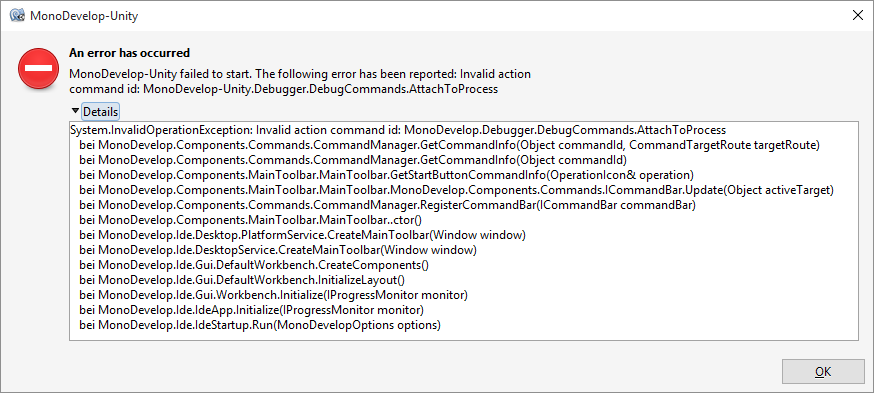
Answer by KK3KP · Dec 10, 2015 at 10:58 AM
Hi guys, thanks for your suggestions.
After reinstalling Unity 5.3 with all the componets it is now working. I think the problem was ghost monodevelop process that crashed the installation of the new version.
if somebofy else has the same problem you should check your task manager for any mono develop processes and kill them.
Answer by mikeymike · Dec 09, 2015 at 12:02 PM
@KK3KP i had the same problem, i just downloaded and installed the latest version of monodevelop and linked it in the preferences in unity worked a charm. http://forum.unity3d.com/threads/monodevelop-unity-5-9-preview-release.350016/
Hmm..it didn't work for me. I'm not even able to open $$anonymous$$onoDevelop externally. Any suggestions in such a case??
NOTE: I'm using Windows 7, 32 bit OS.
Answer by Quodpipax · Dec 15, 2015 at 08:05 AM
Right! Before new and fresh install make sure you've killed all monodevelop processes. Or new monodevelop won't be installed and you will stay with old and not even working monodevelop. It's not okay, that the installer don't kill them either.
NOTE: I'm using Windows 7, 32 bit OS.
I can't find any monodevelop related processes in taskbar. Following are the processes running currently in my PC:
smss.exe
csrss.exe
wininit.exe
csrss.exe
services.exe
lsass.exe
lsm.exe
svchost.exe
winlogon.exe
atiesrxx.exe
atieclxx.exe
wlanext.exe
conhost.exe
AvastSvc.exe
spoolsv.exe
taskeng.exe
armsvc.exe
Ath_CoexAgent.exe
Ad$$anonymous$$Service.exe
mDNSResponder.exe
FreemakeUtilsService.exe
CaptureLibService.exe
HWDeviceService.exe
ouc.exe
RichVideo.exe
ss_conn_service.exe
svchost.exe
aswidsagent.exe
svchost.exe
97517cee-6c0c-44d1-b0ad-2
ebfb2b44-02ff-4b76-97d9-f
taskhost.exe
taskeng.exe
GoogleUpdate.exe
dwm.exe
explorer.exe
DCSHelper.exe
hkcmd.exe
igfxpers.exe
Groove$$anonymous$$onitor.exe
SynTPEnh.exe
BtvStack.exe
avastui.exe
SynTPHelper.exe
AthBtTray.exe
SearchIndexer.exe
taskeng.exe
YC$$anonymous$$$$anonymous$$irage.exe
svchost.exe
Revouninstaller.exe
UI0Detect.exe
cmd.exe
conhost.exe
SearchProtocolHost.exe
SearchFilterHost.exe
tasklist.exe
WmiPrvS$$anonymous$$exe
Is any of these monodevelop processes? I understand the task is bit cumbersome, but appreciate any help in this.
Answer by Animatronic · Dec 09, 2015 at 01:20 PM
Mine didn't open at all either. I fixed it by manually installing gtk-sharp which can be found under Unity\Monodevelop\GTKSharp. : )
Answer by RayZen · Jun 19, 2016 at 11:21 PM
I've had a problem very similar to yours and what I did to fix this was I downloaded the needed GTK# file from the Installer in Program Files>Unity> MonoDevelop> GTKSharp.( If prompted, Delete old GTK file and Re-Install GTK.) Then enter Unity and go to Edit>Preferences>External Tools>External Script Editor and Make Sure it is set to "MonoDevelop (Built-In)". Another thing that may help (I don't know if it 100% works) is to Install the .NET from MonoDevelops Site. Also MAKE SURE UNITY IS FULLY INSTALLED! What my first problem was , it was that the Unity download would stop downloading because in task manager(CTRL+ALT+DEL>Task Manager) The "Windows Modules Installer" was running, so you have to end this task. And all of the files ( including the MonoDevelop file folder) will be there after the installation is done. Hope This Helped!
Thank you this help me alot my External Script Editor is not set to $$anonymous$$onoDevelop(Built-In)
Your answer