- Home /
How load and manage multiple images(sprites) in Unity?
I'm new in Unity and creating a 2D game. So I want to have a class PicManager in which I have to load my images(sprites) from assets into a List<Sprite> and then use them in my game. What is the proper way to load multiple images from a folder in Assets?
I know, that I can use Sprite[] sprites = Resources.LoadAll<Sprite>(texture.name); But this article of Unity says not to use Resource folder.
What and how I have to manage my images?
Comment
Your answer