- Home /
Loaded texture memory usage
I have an application which build for WebPlayer and WebG. In Application Im load AssetBundle with model and separatly load images for those model from server and when I try to check it from profiler I got strange numbers http://screencast.com/t/uzGs3X8hG textures which I load have sizes 512x512 and in profiler I see memory usage for this image - 2.7mb. But if I try to calculate size by hands I got another result: 512x512=262144 pixels one pixel 32 bit because I set ARGB32 format for loaded texture 262144*4=1048576 bytes plus mipmaps which generate by unity 256*256*4=262144 bytes 128*128*4= 65536 bytes 64*64*4= 16384 bytes 32*32*4= 4096 bytes 16*16*4=1024 bytes ...(all next mipmap level cost very low) and if I summ all this numbers I get around 1396736 bytes, but on screenshot I have 2.7mb why its so huge? What Im doing wrong?
IEnumerator loadObj(WWW www){
yield return www;
if (www.error != null) {
Debug.Log("cant load resource: "+ti.url+" error:"+www.error);
} else {
Texture2D tx=new Texture2D(www.texture.width,www.texture.height,TextureFormat.ARGB32,true);
tx.SetPixels(www.texture.GetPixels());
tx.Apply();
Destroy(www.texture);
transform.GetComponentInChildren<Renderer>().materials[0].SetTexture("_MainTex", tx);
}
www.Dispose ();
}
maybe someone faced to this and know how image use memory
Your answer

Follow this Question
Related Questions
Memory Access Out of Bounds - WebGL 1 Answer
Dynamic memory allocation on WebGL Build 0 Answers
Is it possible to get the same quality settings in WebPlayer like in the Unity-Editor (Game) Window? 3 Answers
What is causing difference in terrain texture shinniness between editor/standalone and webplayer? 0 Answers