- Home /
Why can't I install Andoir SDK for unity
Hello all,
I've downloaded the Android Studio, and the Android SDK also called: command line tools
I've downloaded the Java JDK (as stated here: Setting up the Android SDK Tools But I have two problems: 1. When installing the Android Studio it didn't give me an option to install the Android SDK, as many YouTube videos from 2017 show. 2. When following the steps in the previous article: Double click the file called android to run it the Android file I have is android.bat, and it doesn't do anything, the sdkmanager is also .bat file but it seems not to do anything as well.
I can't set the path to the sdk, that wasn't installed at all.
Why it is so hard to set up google sdk, oculus and vive takes minutes.
Thank in advanced.
Answer by remy_rm · Jan 08, 2018 at 02:50 PM
Try this: Open android studio, go to settings > Appearance & Behaviour > System Settings > Android SDK Then go to the SDK Tools tab and see if the Android SDK Tools checkbox is checked, if this isn't then check it and click "apply" to download & install it. (also see if Google USB driver is installed, as this might result in problems aswel if it isn't).
Under the tab SDK Platforms make sure you also have the SDK installed for the android version you wish to build on.
Hope this helps,
~Remy.
Answer by Eco-Editor · Jan 08, 2018 at 03:36 PM
Hello @remy_rm, thanks for your thorough reply. I've re-installed the Android Studio And this is the message it gave me:
No android SDK found.
Before continuing, you must download the necessary components or select an existing SDK.
It downloads the sdk now
If you still have problems you can try downloading the sdk manually from https://developer.android.com/studio/releases/sdk-tools.html and then replacing the "tool" folder in "C:\Android\sdk\" with the chosen SD$$anonymous$$, or if the "tool" folder is not there in the first place then place it in the "C:\Android\sdk\" folder. (C:\Android\SD$$anonymous$$ is the default location this may vary in your case)
A little heads up aswel. It may occur that the newest SD$$anonymous$$ won't be recognised by Unity when setting the SD$$anonymous$$ path depending on the version of unity and the SD$$anonymous$$. If this happens you need to download an older version of the SD$$anonymous$$ manually following the above steps.
Your answer