- Home /
How do I re-enable input after dragging off iPad screen?
Touch input appears to stop detecting touches after dragging finger off screen onto ipad frame, then returning to screen. Is there a way to address this?
Repro:
add Debug.Log(Input.touchCount); to an update somewhere
tap, drag finger around ipad screen
"1" is output as expected
now without lifting, drag finger off screen, onto ipad frame and leave finger at that location
"0" is correctly output
without lifting finger off device, drag finger back onto the touch screen again.
Issue:
"0" continues to be output, even though I'm clearly touching the touchpad. This is the problem I'm trying to solve. Happens with ipad3/4
To restart the correct input logging I have to lift finger off screen, and back on again.
Has anyone experienced/fixed this issue? or is able to suggest a possible fix/workaround?
many thanks
Your answer

Follow this Question
Related Questions
Help With Touch to Drag Script 1 Answer
Touch drag objects, raycast cant detect object? 1 Answer
Touch drag 2D object in x axis 1 Answer
Drag-and-drop dot on mobile 2D 0 Answers
Working with Touch screens... 1 Answer