Load External JPG as TextAsset
I have code that takes an image file and converts it to bytes. If I rename an image manually by adding ".bytes" then drag it into the Inspector slot of variable imageAsset, the code below works great:
public TextAsset imageAsset;
int width = Screen.width;
int height = Screen.height;
var tex = new Texture2D(width, height, TextureFormat.RGB24, false);
tex.LoadImage(imageAsset.bytes);
tex.Apply();
byte[] bytes = tex.EncodeToPNG();
Destroy(tex);
The problem I have is that I want to perform the same operation for Android images.
The pathname is already captured (e.g. /storage/emulated/0/Pictures/IMG_20180318.jpg) in: private string toPathname;
I'm not sure how I would use the pathname of the image to process the actual image the same way I do when dragging the image to the Inspector variable slot for imageAsset.
Thanks in advance, I've been struggling with this one,
Lee
Answer by Bunny83 · Mar 19, 2018 at 05:28 AM
Well, first of all an TextAsset is an asset registrated in the assetdatabase of your project. TextAssets can only be created inside the UnityEditor so an external file will never become a TextAsset.
To read external files you can either use the WWW class of Unity inside a coroutine or simply use the .NET File class and use the static ReadAllBytes method.
Also note that creating such a large texture is just a waste of memory as when you call LoadImage the image will be replaced anyways. So just do something like this:
public static byte[] ConvertToPng(string aPath)
{
bytes[] data = System.IO.File.ReadAllBytes(aPath);
var tex = new Texture2D(1, 1, TextureFormat.RGB24, false);
tex.LoadImage(data);
tex.Apply();
byte[] bytes = tex.EncodeToPNG();
Destroy(tex);
return bytes;
}
Thank you very much. I think this has definitely helped me. The whole process is still not working, but it's likely something other than the file now. I am attempting to send it to a facial recognition service and it hangs when it calls the API. Thanks again, Lee
Your answer