- Home /
Data keeps "hanging". TCP client/server
Hey!
I've created a remote controller app for android for my game. I'm using TCP for sending my data but there are some irregularities with the connection. Every now and then the server stops receiving for a couple of seconds and then starts again.
I should say that networking is very new to me, so sorry if this is very basic stuff..
Here's the send code android client:
@Override
public void run() {
//Keep in a loop as long as the running variable is true
while(running)
{
//Try catch block to catch exceptions for the networking code
try{
data1[0]=currentPlayer;
data1[1]=panL;
data1[2]=tiltL;
data1[3]=panR;
data1[4]=tiltR;
data1[5]=accX;
data1[6]=accY;
data1[7]=accZ;
data1[8]=sendPause;
for(int i=0; i<=9;i++){
buf1[i]=(byte)data1[i];
}
socket = new Socket(ipAddress, 1338);
out = socket.getOutputStream();
dos = new DataOutputStream(out);
dos.write(buf1, 0, buf1.length);
dos.flush();
socket.close();
synchronized(this){
this.wait(30);
}
}catch(Exception e)
{
Log.e("TCP", "Error",e);
}
}
}
Here's the receiving server code:
private void HandleClient(TcpClient client){
NetworkStream clientStream=client.GetStream();
using(MemoryStream messageStream=new MemoryStream())
{
byte[] inbuffer=new byte[65536];
if(clientStream.CanRead)
{
do
{
int bytesRead=clientStream.Read(inbuffer, 0, inbuffer.Length);
messageStream.Write(inbuffer, 0, bytesRead);
}
while(clientStream.DataAvailable);
byte[] msg=messageStream.GetBuffer();
int[] stream=new int[9];
for(int i=0; i<=8; i++){
stream[i]=msg[i];
if(stream[i]==255)stream[i]=-1;
if(stream[i]==254)stream[i]=-2;
if(stream[i]==253)stream[i]=-3;
if(stream[i]==252)stream[i]=-4;
if(stream[i]==251)stream[i]=-5;
if(stream[i]==250)stream[i]=-6;
if(stream[i]==249)stream[i]=-7;
if(stream[i]==248)stream[i]=-8;
if(stream[i]==247)stream[i]=-9;
if(stream[i]==246)stream[i]=-10;
if(stream[i]==245)stream[i]=-11;
if(stream[i]==244)stream[i]=-12;
}
packetID=msg[0];
switch(packetID){
case 1:
p1.joyLx = stream[1];
.....
p1.pause = stream[8];
p1.active=true;
break;
case 4:
p4.joyLx = stream[1];
....
p4.pause = stream[8];
p4.active=true;
break;
}
}
else{
Debug.Log("Sorry. You cannot read from this NetworkStream.");
}
}
Please tell me if you need more samples or anything and sorry if I'm not following protocols here. This is my first post.
Watch all those Auto-Syncs hounding your connection ;)
Answer by SQRL · Jul 02, 2014 at 10:29 AM
FIXED IT!! I had to move the socket creation and closing out from the running loop so that it instead kept being open for the whole session. Besides this I also had to account for the negative bytes in C# in using sbytes.
private void HandleClient(TcpClient client){
try{
byte[] bytes = new byte[256];
sbyte[] sbytes;
while(true)
{
NetworkStream stream = client.GetStream();
int i;
while((i = stream.Read(bytes, 0, bytes.Length))!=0)
{
sbytes = new sbyte[bytes.Length];
Buffer.BlockCopy(bytes, 0, sbytes, 0, bytes.Length);
packetID=bytes[0];
switch(packetID){
case 1:
p1.joyLx = sbytes[1];
[...]
Hope this helps someone else. Cheers
Hello, please help me, $$anonymous$$y TCP connection is never connected on an android, here is my code: using System.Collections; using System.Collections.Generic; using UnityEngine; using UnityEngine.UI;
using System.Collections.Generic;
using System.Text.RegularExpressions;
using System.Runtime.Serialization.Formatters.Binary;
using System;
using System.IO;
using Newtonsoft.Json;
using System.Net;
using System.Net.Sockets;
using UnityEngine.Networking;
public class Sock$$anonymous$$an : $$anonymous$$onoBehaviour {
public Text myText;
private bool socketReady;
private TcpClient socket;
private NetworkStream stream;
private StreamWriter writer;
private StreamReader reader;
void Start() {
print("Start");
ConnectToServer();
}
public void ConnectToServer() {
print("Setup");
myText.text = "Setup...";
if(socketReady)
return;
String host = "192.168.0.15";
Int32 port = 8080;n
try {
print("Enter Try");
myText.text = "Enter Try...";
socket = new TcpClient(host, port);
stream = socket.GetStream();
writer = new StreamWriter(stream);
reader = new StreamReader(stream);
socketReady = true;
myText.text = "Connected!";
Send("{ \"type\": \"video\", \"value\": \"2.mp4\"}");
} catch {}
}
private void Update() {
if(socketReady) {
if(stream.DataAvailable) {
string data = reader.ReadLine();
if(data != null)
OnInco$$anonymous$$gData(data);
}
}
}
private void OnInco$$anonymous$$gData(string data) {
print("Server: " + data);
}
private void Send(string data) {
myText.text = "Will send";
if (!socketReady) {
writer.WriteLine(data);
writer.Flush();
myText.text = "Sent";
}
}
}
Answer by fholm · Jun 16, 2014 at 08:36 AM
Start by enabling no_delay on both sockets (just Google "TCP nodelay").
Then you can use a packet sniffer like wire shark to see if data arrives on the server.a
Thanks for helping out. I tried the TCP nodelay on both the server and client but it didn't help. With the help of Wireshark I was able to find out that every time my data flow is interrupted I get an error saying either:
TCP 77 [TCP Retransmission] 44591 > wmc-log-svc [FIN, PSH, AC$$anonymous$$] Seq=1 Ack=1 Win=14656 Len=11 TSval=4069865 TSecr=345023
or
TCP 66 [TCP Previous segment not captured] 50455 > wmc-log-svc [FIN, AC$$anonymous$$] Seq=12 Ack=1 Win=14656 Len=0 TSval=4069881 TSecr=345165
Google tells me it can be caused by bad connection but I've encountered the problem on several networks. Could I be sending too many packets or something??
Its possible your flooding the network with too much data yes, its really hard to diagnose these issues without having physical access to the machines and network.
Your answer