How can I effectively generate a random idle animation? Unity generates ugly transitions.
I'm trying to animate an audience. I want one animator controller and script combination to run on all of the audience members to generate a random idle animation for each of them. To do this, I'm putting various animations into an animator controller and randomly transitioning between them. Some of these animations are really just poses - for example, arms crossed or arms in lap.
The problem I'm running into is that in this case the Unity generated transitions are terrible. For example, the automatically generated transition from arms crossed to arms in lap involves extending the model's arms directly overhead towards the ceiling. What!? I've tried using a middle pose. This reduces the problem, but the problem persists (for example, in the form of medium-small random, unnecessary, sudden bone rotations that are immediately reversed but clearly animated for the user to see). I'd prefer to avoid animating every possible transition by hand, because I want a solution that generalizes well to a large number of poses and animations.
I can't switch to doing this programmatically with crossfade. I've tried that. If I could somehow add an animation curve, it would work. But I can't, and therefore crossfading transitions directly to the middle pose and from there to the target pose... basically, the arms/hands follow two lines that form an unnaturally sharp angle. It looks robotic. If only I could programmatically create animations. Then I could take various poses, randomly combine them, and add the appropriate curve. That would be awesome, but Unity doesn't seem to have anything even close to that type of functionality.
Is there a reason that the Unity generated transitions would throw in random, unnecessary bone rotations? Something I can change? Or a way of gaining more control over animation transitions? Or do I have to just sit down and animate every pose / animation transition I want to have? There are too many for that to be time effective, but perhaps it is the only way.
The poses, animations, and models, and rigging were all done in Blender.
Your answer