How to animate a 10-frame coin?
Hi, I have a coin that has a 10-frame animation, but so far the only item as coins go in my scene, is the stationary coin. I think I have to use an animator controller, but I'm not sure as how to go about doing this. Any suggestions? Thanks!
Is this coin 2D, 3D ? Is animation an actual animation made of drawn sprites, or imported from 3D editing software ?
If it's 2D, open Window > Animation, create new animation, drag and drop your sprites from the 10 frame animation that you have, in correct order, one after another.
If it's 3D coin, you can easily make simple animation in Unity. Open Window > Animation, Create new Clip, then move the slider as you rotate your coin. First and last frame should have the same rotation for your coin, to make animation seamless.
Check this out : https://unity3d.com/learn/tutorials/topics/animation
Answer by Gabrieldonley · Dec 22, 2015 at 02:30 PM
Well its a 3d coin, but when I create a new animation, I don't see the create new clip or whatever.
Your answer

Follow this Question
Related Questions
Placing my own animation idle&move to player 0 Answers
Animator Override controller SubstateMachine issue 0 Answers
Attach gun to two hands 0 Answers
How to animate multiple objects in sequence? 0 Answers
Help with animator controllers 0 Answers