Sprite loses quality when imported into unity. How to fix it?
I made an f1 car on a software called gravit designer. I exported it as an png into unity with a resolution of 200x500. I'm trying to make a top down racing game, so that I have to scale down the car relative to the camera in order for the user to know their surrounding. But when I do that, the car's quality greatly reduces. When I scale it up again, it regains quality. It is like anti-aliasing is off when the scale is low. Here's the car in the graphic desginer. 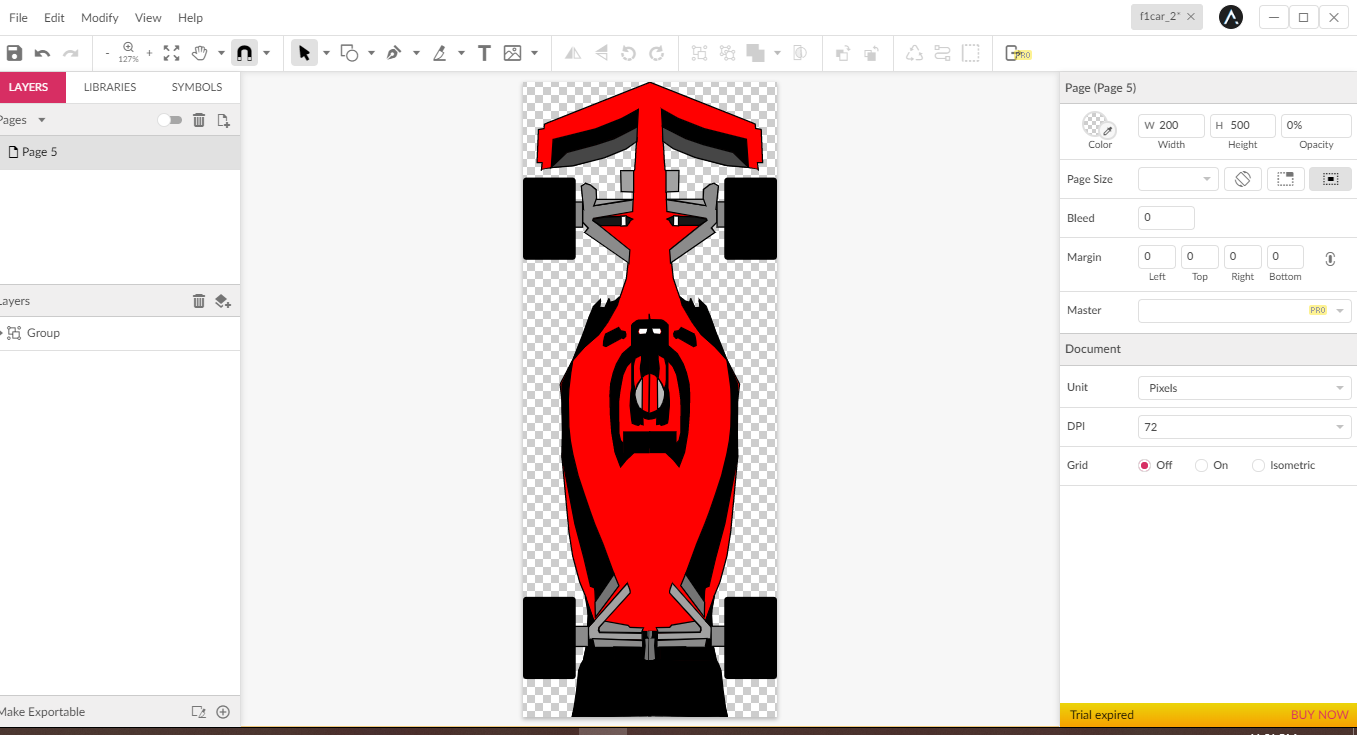
Here's the car in unity on the scale I want it to be on: 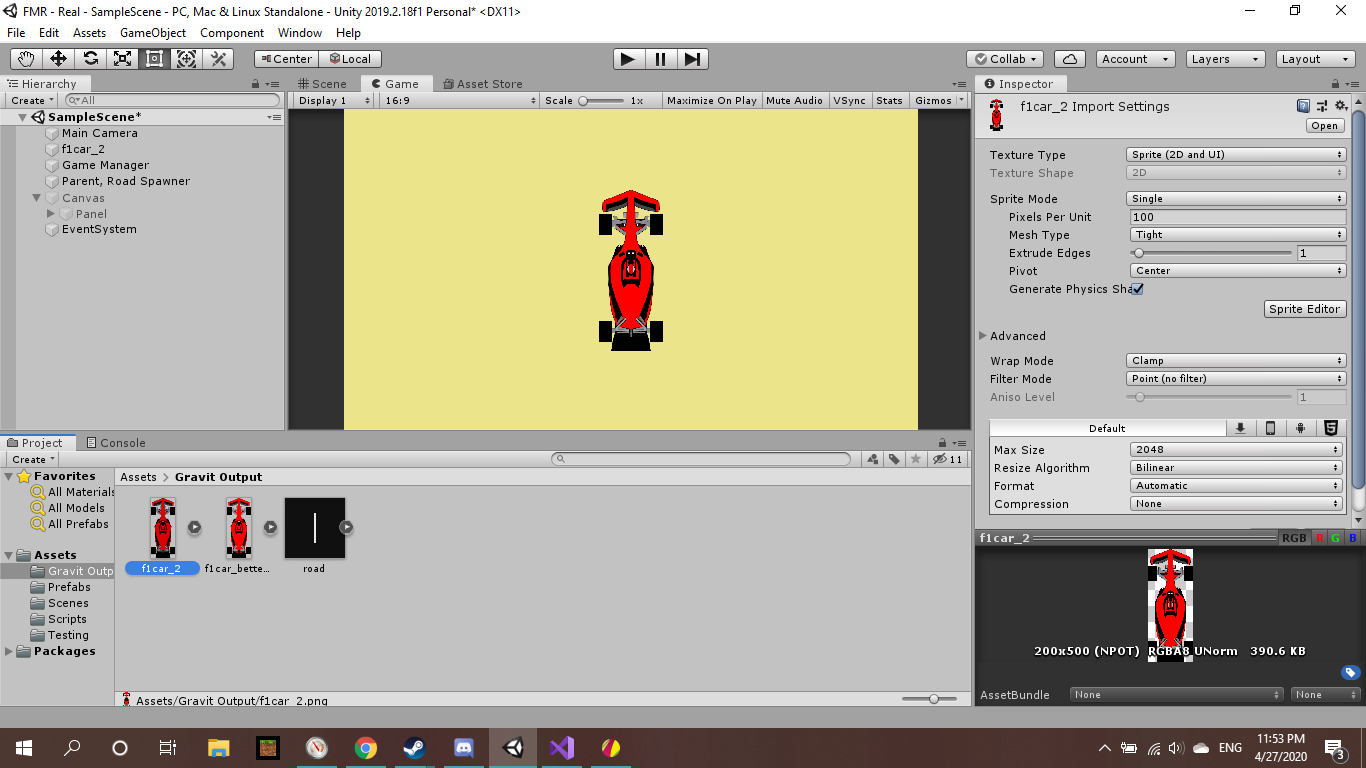
You can see that the quality has greatly been varied on Unity. When I change the orthographic size property of the camera it improves when I get closer but I want it far away.
Your answer

Follow this Question
Related Questions
Sprites imported in high quality have parasite lines around. How this can be solved ? 2 Answers
Applying one sprite/texture across multiple gameobjects. (2D) 0 Answers
poor quality of sprites on ios device 0 Answers
All my circle sprites gets a messed up squarish mesh 1 Answer
Weird Graphic Overlay Glitch 0 Answers