- Home /
Texture import settings, Default is "Crunched", but I must also tick override for iOS?
I am specifying "use Crunch compression" in the default settings for a texture in its Import Settings. 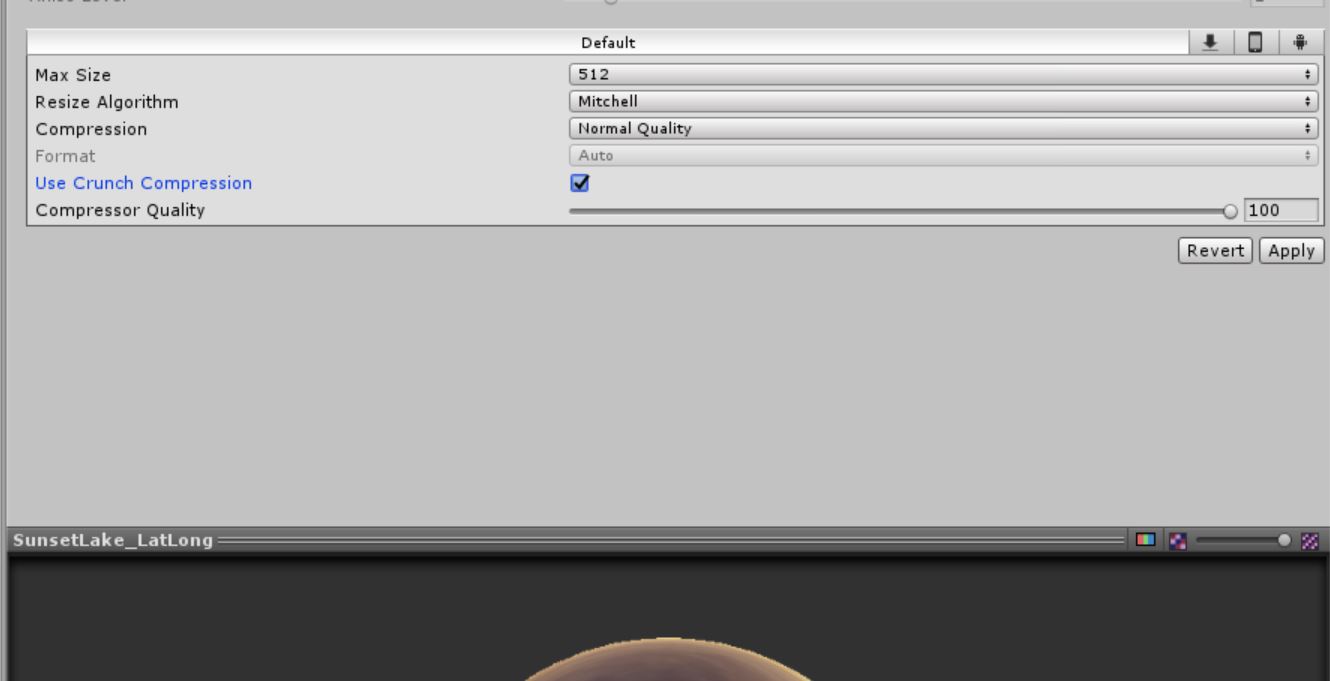
However, when I switch to iOS tab, the grayed-out text doesn't mention a Crunched format for iOS.
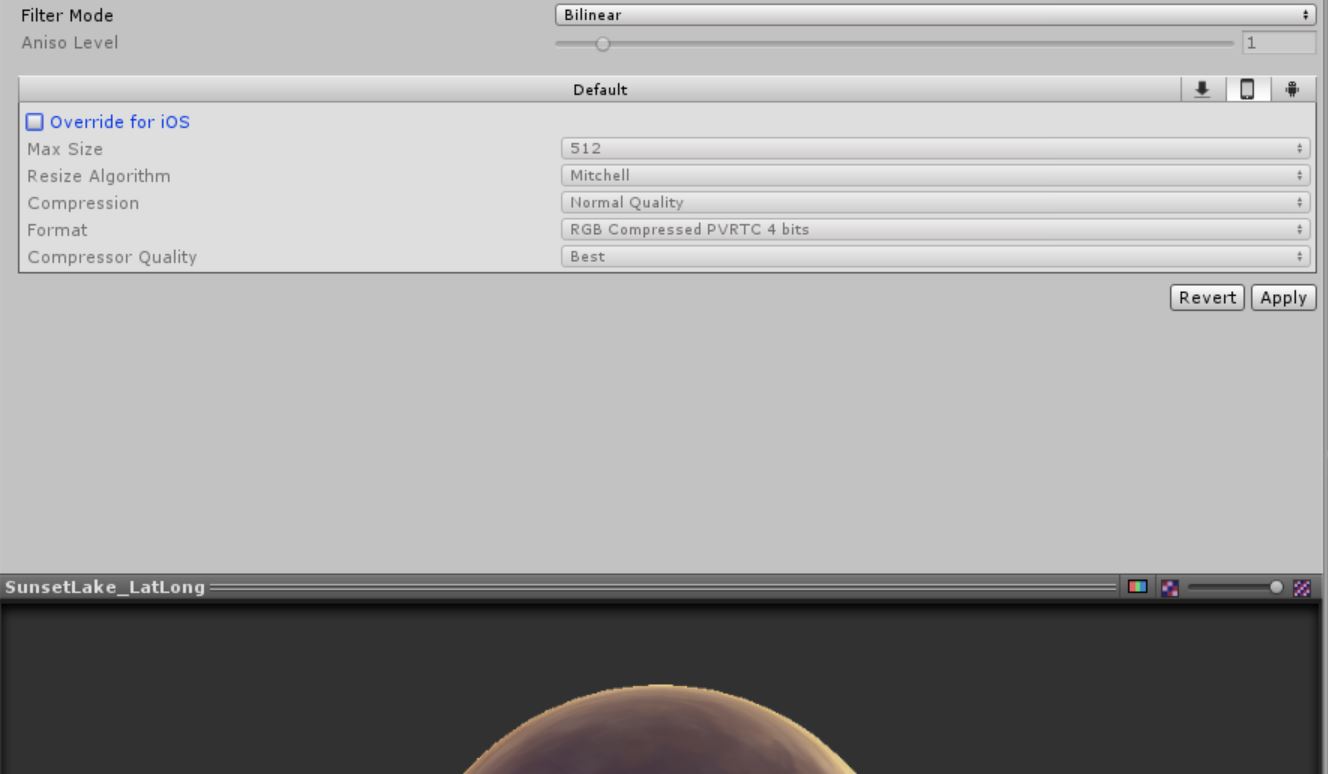
Peeking at what Android settings tell, we see that android has indeed switched to use Crunched compression (unlike iOS)
[can't attach any more images]
Should I always additionally override the settings for iOS, to ensure it will have crunched compression?
The Default tab isn't very descriptive about the format - but I just want rgb8 crunched on all of these mobile platforms.
Edit I am trying to get Crunched compression because had an impression in makes file size a lot smaller than other compression methods. But overriding iOS to use PVRTC 2 bit makes texture only 0.5MB, whereas Crunch compression keeps it at 0.7MB (lowest setting) ...Which is very weird
Your answer

Follow this Question
Related Questions
Unity imports texture problem 1 Answer
Compressing a texture imported with www class 0 Answers
Custom build pipeline that reimports all textures? 0 Answers
importing texture unity 3.5.1 1 Answer
Crunched textures on iOS 0 Answers