- Home /
Orthographic Camera 3D Object Rendering Issue (Clipping), What's wrong?

What am I missing?
Things I've tried. Adjusting the clipping variables on the main orthographic camera. Reversing normals. Tried adding a Y offset in order to hopefully eliminate the clipping, no result. Tried the double sided shaders provided with this asset (Sword Boy). Restarted Unity. Changed the build settings more times than I can count. Checked and unchecked basically every mesh rendering setting option available.
Any help is appreciated.
What is it that you want to be clipped?Or is it something that is actually clipped but you dont want? I seem to read everything you tried but nothing about the actual issue :).
$$anonymous$$y apologies! I thought the photo made it self evident. The hair is clipping abnormally. This doesnt happen in perspective mode at all. 
Answer by Infiniteno · Oct 31, 2015 at 11:57 AM
I've found the solution. If you're having this problem be sure that your near and far clipping planes are set to as small a range as possible. For a 2.5D Platformer something like 0 for near and 500 for far should do the trick!
Answer by fafase · Oct 31, 2015 at 09:27 AM
I can't say for sure but the logic would tell that your hair object is behind the player. Since you use orthographic, the z position defines the drawing order. Try placing your hair object closer, you can even put it totally outside the head, the camera won't show.
So my guess is that your player is at z = 0 and your hair may be at z=0.01. It could also be that they are both at 0 and unity consider the player with higher rendering priority.
Just move the hair object closer.
As a side note, using a 3d model for 2d games is a waste of resources. But I guess you don't have an artist at reach.
I chose 3D models because I wanted 3D models. The only time your statements about performance are meaningful are for mobile developing.
Ok, your comment makes sense. A model with hundreds or more vertices is obviously better than a quad with 6 vertices (4 of them actually being the same two). But if not on mobile then those are...hold on nope...
So yep, you're right and I won't argue.
Ori and The Blind Forrest? Never played it or dont realize it's a mix of 2D sprites and 3D models? No PC that can run a fps made post 2012 will ever have a problem running a platformer regardless how you build it with models/sprites. You're right a sprite is better for performance but absolutely wrong to argue that you should never use 3D models in a platformer because its somehow pointless.
Answer by awplays49 · Oct 30, 2015 at 06:18 PM
What is "near" clipping planes set to? If it's greater than the default (0.3) then this could be the problem.
It's set to 0.001 atm. But as I stated I've tried a complete range of clipping values with no result. It is specifically an orthographic camera issue though so.
Your answer

Follow this Question
Related Questions
2D Mouse Aiming on Unity 4.3 1 Answer
Making A Tileset 1 Answer
How do I make a 2D character/npc follow the player using texture offsetting 0 Answers
How can i change this c# script from 3D to 2D ? 0 Answers
3D game is 2D 1 Answer