How to make pivot point follow object in animation?
Hi! I have this problem with animation exported from Blender. I have made animation of walk (by some tutorial on YouTube) and problem is that when character walk, its pivot point stays in center of world (0, 0, 0) so when animation ends object will appear again at center of world. Is there any possible way to make that pivot? In Blender is object original walking at place and is set to move by following the path. I think this pivot move is in most of animation from Mixamo.
[1]: /storage/temp/62492-pivot-default.png
Answer by theANMATOR2b · Jan 24, 2016 at 06:19 PM
The problem you are having is not related to the models pivot point. Its related to the locomotion setup you have for the animation. You want to apply root motion - on the Animator Component and bake the root motion pose. Its important to understand the logic of the system you are working with - I'd suggest spending a day or two researching mecanim and the animation system so you can overcome simple issues like this going forward.
The best place to find answers - http://unity3d.com/learn
Some additional links that explain root motion -
http://docs.unity3d.com/Manual/RootMotion.html
http://mecwarriors.com/2013/11/22/humanoid-animation-free-root-motion/
Some of these links are to older versions of Unity but they are still relevant regarding root motion and mecanim setup.
Your answer

Follow this Question
Related Questions
How can I edit animations of a character downloaded from Asset Store? 1 Answer
Different pivot points for 2d animations? 0 Answers
I have my animations created. Now what? 0 Answers
Hey guys I am getting an error that says " 'Play' is not a member of 'UnityEngine.Component'" 1 Answer
Can I sale avatars? 1 Answer