Music drags / lags while loading things
In my game, a player can go between rooms, and as they do it, the room is dynamically populated before they move into it.
As they go through, there is an AudioSource playing background music. It has a weird lag effect as the player goes into the other room, almost like a doppler effect or if I were to reduce pitch and play speed in the sound for half a second or so.
Is there a way to buffer the sound or something so this doesn't happen? I'm using Object.Instantiate on prefabs that are already loaded to create all the assets, and I'm only creating maybe 100. Doesn't seem like that should fuck up the sound.
Answer by demonpants · May 04, 2016 at 08:09 AM
Welp, I figured it out. Turns out that going between rooms causes the camera to move, and the prefab with the sound in it doesn't move. Even though I have a massive falloff for my AudioSource, it still was causing a doppler effect from this movement. I fixed it with:
//no doppler effects for music
GetComponent<AudioSource>().dopplerLevel = 0.0f;
//no spatial blend either
GetComponent<AudioSource>().spatialBlend = 0.0f;
This is a good thing to do for music controllers. You don't want doppler effects and crap with those things unless it's coming from a source in the environment.
Your answer

Follow this Question
Related Questions
Audio is way too soft on mobile but alright in Unity Editor! 0 Answers
Audio Clipping Problem 0 Answers
GetSpectrumData from an audio source when Volume is 0? 0 Answers
Getting music to play 1 Answer
Audio Cutting Out Unexplainably 1 Answer