Selecting animation to play based on boolean
I'm trying to make a certain animation play when the player hits a trigger and presses a key. I have a boolean which gets changed depending on the animation that should be played. The problem is that it only ever plays one animation and I'm not sure why.
Could anyone help me find out the problem?
Updated code
var animObj : GameObject; //The game object I want to be animated
var nameAnim : String; //The name of the first animation
var nameAnim2 : String; //THe name of the "reverting" animation
var tagName : String; //If the animated object touches a trigger with this name, play an animation
var triggered = false;//Decides which animation is appropriate to play
var onTrig = false;
function OnTriggerEnter (other : Collider) //{
{
if (other.gameObject.tag == tagName) //The player has touched the animated object
{
onTrig = true;
}
}
function OnTriggerExit(other : Collider)
{
onTrig = false;
}
function Update()
{
if (onTrig == true)
{
if (Input.GetKeyDown ("e"))//If the player presses this key
{
if (!triggered)
{
animObj.GetComponent.<Animation>().Play(nameAnim); //play the animation
triggered = true;
}
else if (triggered)
{
animObj.GetComponent.<Animation>().Play(nameAnim2); //Play the animation that brings the animated object back to the start
triggered = false;
}
}
}
}
Do you get any errors in the console? Do you get the messages "I am playing the first animation" and "I am playing the second animation"?
Answer by Statement · Oct 24, 2015 at 09:35 PM
Ok, that's a little strange setup. So OnTriggerStay can be called multiple times per frame. So expect that function to run a lot. Then, if you happen to hold down e, you'll play an animation based on the bool, and invert the bool.
triggered will be switching true,false,true,false,true,false,true,false and so on many many times per second, and you'll be starting the animation many times per second.
One suggestion would be to stop using GetKey, which will return true every frame you hold down the key and instead use GetKeyDown which will return true that frame you actually started holding down e. However this is likely still going to cause problems because OnTriggerStay can be called multiple times per frame, so your bool will still wiggle its value like a happy dogs tail, just in small bursts. If you run dry if project name suggestions; "Tail burst" could give you a fond memory of this dilemma. Anyway.
I'd move the Input and Animation code to Update instead of FixedUpdate for those reasons. Then I'd also no longer use OnTriggerStay but instead use OnTriggerEnter and OnTriggerExit to set a bool wether or not you are in a trigger or not.
Thank you, the code is already working much better than before! I put the triggered boolean changes in Update and replaced Get$$anonymous$$ey with Get$$anonymous$$eyDown. However, the wrong animation will still sometimes play and putting OnTriggerEnter ins$$anonymous$$d of OnTriggerStay makes the code not work at all and I'm not sure why.
Edit your original question to update the code example there, so we can see..
Both your input and animation code is still in FixedUpdate. Read what I wrote and try again.
I didn't know that OnTriggerEnter was a FixedUpdate, my bad! I think these changes are what you wanted?
Your answer

Follow this Question
Related Questions
How to make my Power Button stop my Conveyor Belt 0 Answers
Play fbx animation on trigger and keypress 0 Answers
ANIMATION STRANGELY DOES NOT PLAY 0 Answers
Timer onTriggerEnter doesn't launch 0 Answers