- Home /
Blacksmith Atmospheric Scattering failing in Unity 5.5
Regardless of what settings I adjust (shader render queue, camera rendering path, etc), the "AtmosBigBadSphere" mesh renderer is drawing over scene content in both the editor and all game cameras.
Has anyone gotten the Blacksmith demo's Atmospheric Scattering package working in Unity 5.5? Alternatively, are there alternative solutions that anyone is aware of?
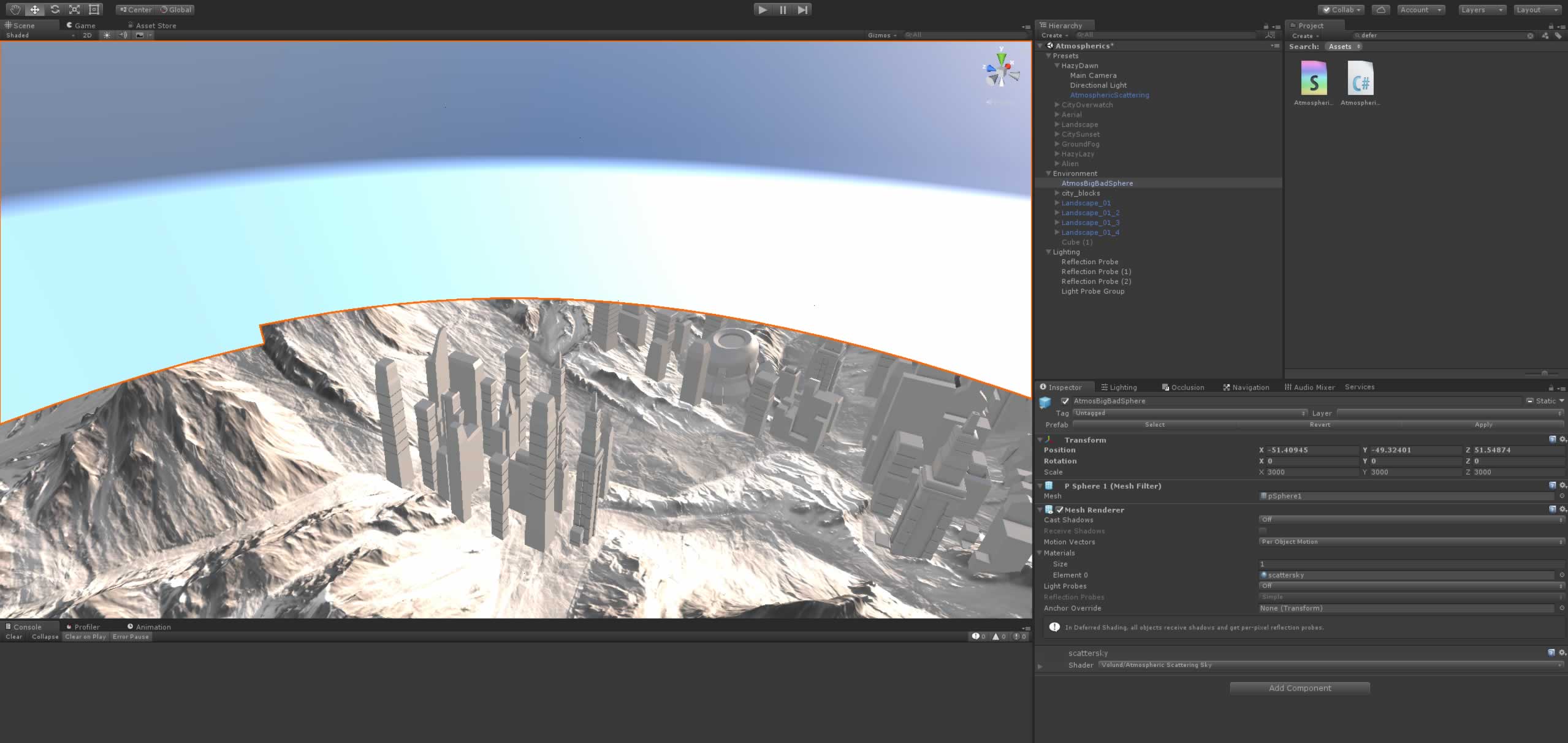
Followup: $$anonymous$$ichal's Atmospheric Scattering package is working well for now. Thanks, man! https://forum.unity3d.com/threads/open-source-atmospheric-scattering.419195/ https://github.com/Slightly$$anonymous$$ad/AtmosphericScattering
Answer by sBabb · Mar 19, 2017 at 07:23 PM
I'm having the same issues. In my own experiments I just don't use the AtmosBigBadSphere.
As you have mentioned, I'm also using the SlightlyMad Atmospheric Scatter and it is currently working in 5.6 beta:
https://github.com/SlightlyMad/AtmosphericScattering
Seems to be less flexible than the Blacksmith Demo, but much more straight forward to get working.
I guess the bigger issue here is why the hell Unity has no integrated solution for atmospheric scattering to begin with? Why do Unity artist have to resort to older demo assets, github (very grateful for that solution!!), and/or expensive asset store purchases.
Sorry for the rant.
Unity is a slim engine with infinite extendable capabilities. It is foolish to complain about what Unity "doesn't have", because if you took the time to, you could create literally everything that it is "missing". If you want AAA features for free, you won't find that anywhere. What makes Unity so amazing is how easy and extensible the editor is, heck I wish Unity came packaged with LESS default features.
Answer by sBabb · Mar 19, 2017 at 08:27 PM
@Aubrey-Falconer I got it working by:
Make sure the scattersky component of the AtmosBigBadSphere has the correct shader - volund/skybox following sun
Make sure you have all the shaders loaded into the graphics settings
These Settings are good:
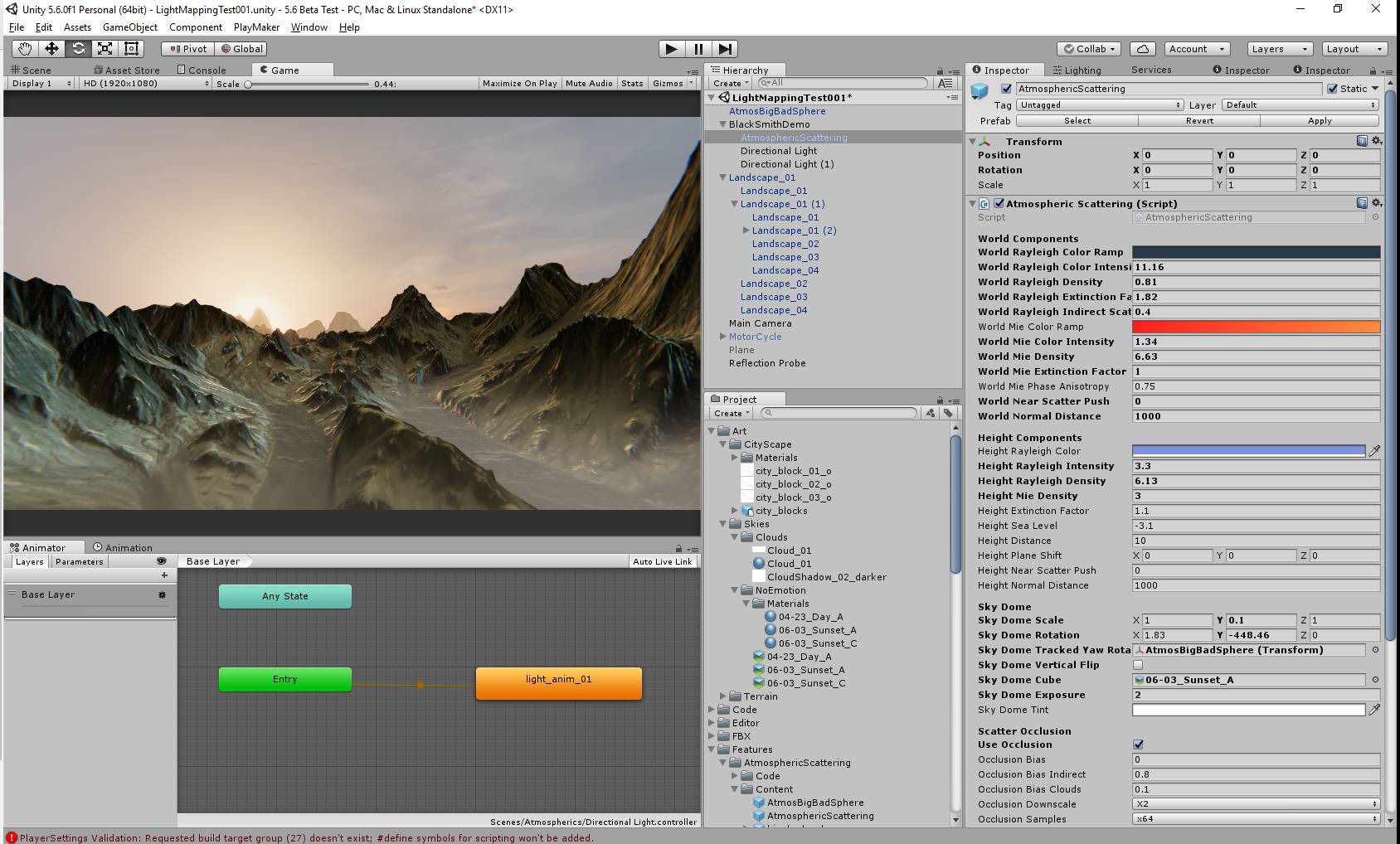
I think the problem in the editor the skydome looking broken was I didn't have all the shaders loaded and had to play around a bit with the maps that are loaded into the corrent material for the skydome, in this case: volund/skybox following sun
Hope that helps!
Your answer

Follow this Question
Related Questions
How to clamp lighting values for cel-shading post 5.5? 0 Answers
[A bit offtopic] Simulated eye sight 1 Answer
Shader error: incorrect number of arguments to numeric-type constructor 2 Answers
Problem with Image Effect shader for Virtual Reality 0 Answers
Unity5, standard shaders and cubemaps 2 Answers
