- Home /
Why I need to put my phone to Gear VR to debug google cardboard app?
I am using Unity3d and when I press Export & Run after the loading my phone asking me to connect my phone to the Gear VR.
The app is only for Google Cardboard!
Everything was fixed after I disable VR Supported Thank you :o)
Answer by anildas · Mar 18, 2016 at 10:10 AM
I suppose any misconfiguration about the target platform in your Unity project. If you're building for Google Cardboard, the target platform must be Android. And I believe you would have used the Cardboard SDK.
Still if you encounter the problem, feel free to comment me wrong.
Answer by WoronKarDeDulle · Mar 18, 2016 at 10:14 AM
Either you enabled VR Supported option in Player Settings or you have a oculus signature file in the PlugIns / Android / Assets folder or even both.
I recommand not testing cardboard apps on Gear VR because they are two different systems which are not intended to work together. If you want to run your game on a Gear VR drop the cardboard parts. If you want to have your game supporting cardboard disable VR supported in the Player settings and drop the oculus parts.
In short: not mixing sdks and technology.
Your answer

Follow this Question
Related Questions
Unity Build not running on Oculus DK2 3 Answers
How do you detect if your Oculus camera is In Alignment With a particular Object? 0 Answers
How to switch between two prefabs Cardboard cameras? 0 Answers
Google Daydream Instant Preview is not working with Unity Editor. 0 Answers
toggle Vr off and on for all scenes with Google Cardboard? 1 Answer