- Home /
Android - Camera orientation
I'm new to Unity and I have some issues regarding the camera. I want the game to be in a portrait orientation, however I can't seem to make the camera change its orientation from landscape to portrait. Any way to do this?
Answer by itsharshdeep · Oct 06, 2015 at 04:56 AM
Hi @Milenchy
Welcome to Unity.
Sorry, But I didn't get your question. What I understand is You want your game in portrait mode But you dont know how to do this .. M'I right ?
If yes then the answer to your question is do to build settings in File -> Build Settings A window will appear click on the Player settings button ( You should be in some of the other mode from Web, Xbox, Standalone Because these platform doesn't support Landscape & Portrait, So ypu can choose any Mobile platform e.g. iOS, Android, BlackBerry
Now in inspector window open Resolution and presentation tab. Then check mark the Portrait, Portrait Upside Down
Thanks
That's what I did. But the camera still shows everything Landscape, same thing when I click Play: 
$$anonymous$$ay I can see screenShot? Because it is hard to get.
Can you please try the same with other version of Unity. Or create an empty project and check the result. Because we have to find the basic mistake or bug.
Your answer