- Home /
How to improve device heating (Android)
Hello,
we are currently developing a 2D game for mobile devices. The game has no 3D elements, no custom shaders, nothing on scene but Unity UI elements. Draw calls in the scene never go over 30, and are usually around 20. We have almost no script overhead, and in the profiler we can't see any big issues.
Here is a screenshot for reference: 
The issue is: our game uses a lot of battery and heats our test devices a lot.
We noticed that by locking the frame rate at below 30 fps the situation improves by about 5°, but we would like other suggestions, because our game is really graphically simple, so we don't see how one canvas, one camera and 20/30 draw calls can heat a device to up to 45/50 °C.
Thank you!
hi i faced this problem. once you check graphic settings and player settings. and uncheck the vertexsync also.once try this one and let me know the result please.
hi, we can't find any vertex sync option. where is it in Unity 5? thank you
We have this problem too , do you have found any solution to this? I didn't find vertexsync , do you mean Vsync? i dont think Vsync is the problem.
Answer by rajavamsidhar_gvs · Jul 23, 2015 at 03:45 AM
hi. In Quality settings you can find it.link
and once you see this manual also Link
and first you check ur fps in editor and then built ur game. check this answer Link
let me know how it is..
Your answer